近日,有很多小伙伴在使用Apple ID签名时不成功,提示错误代码434或401。
使用果粉迷ipa签名时提示错误代码434或401可按以下方法解决:
一:证书申请失败提示:
get XcodeToken err GetAppToken errhsc=401 ec=-22411 au= em=This action cannot be completed at this time
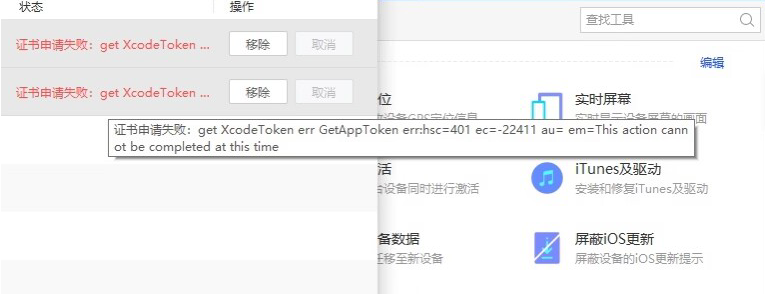
遇到以上401报错,可前往苹果官方网站,使用 Apple ID 登录一次账户管理页面,然后再重新尝试签名即可。
二:证书申请失败报错:
get XcodeToken err GetGsldmsToken err:hsc=434 ec=-22421 au=em=This action could not be completed. Try again.
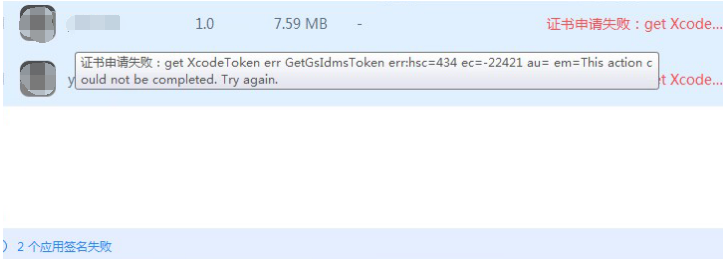
遇到434报错,一般都是Apple ID和电脑名称配对被拉黑了,建议换个Apple ID或者换个电脑名称重试。












