贝壳找房怎么发布房源?相信很多想了解房产的朋友们对此都很感兴趣,下面就和大家来分享一下,希望可以帮助到大家。
贝壳找房中发布房源的简单步骤

方法一:
1、打开贝壳找房,点击“我”

2、找到“我的房子”,点击“立即添加”

3、填写房屋信息,点击“立即查看”即可


4、点击左下角的“去卖房”或者“去出租”

5、填写详细信息,点击“立刻发布”即可

方法二:
1、打开贝壳找房,点击“租房”

2、点击“我要出租”即可
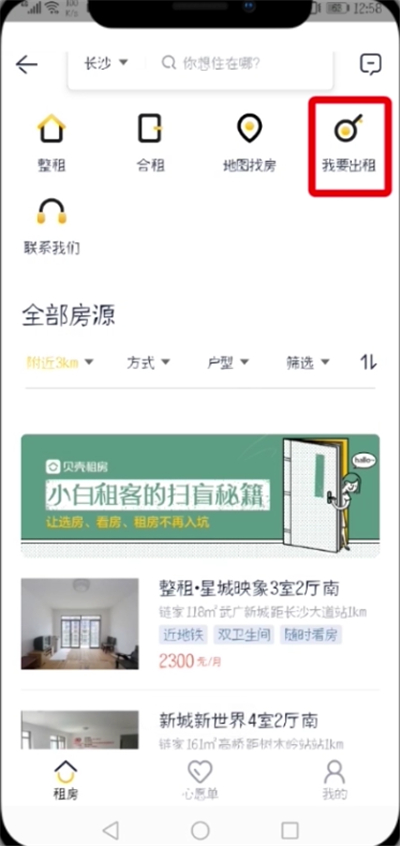
3、点击“卖房”

4、点击“发布房源”即可

以上就是小编为大家带来的贝壳找房怎么发布房源操作方法,更多精彩教程尽在本网站!












