当前许多网友会借助支付宝来查四六级,但有的亲们表示还不晓得相关的操作,那么支付宝如何查四六级呢?操作方法如下。
支付宝查四六级的操作步骤

1、手机下载并安装支付宝,打开支付宝;
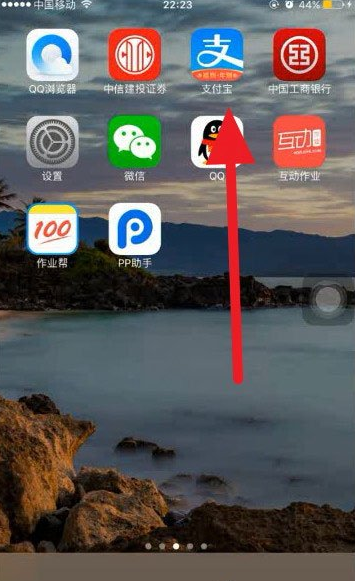
2、在支付宝首页,点击搜索框;

3、输入校园,出来校园生活,点击进入;

4、找到四六级,点击它;

5、输入姓名和准考证号,点击查询即可;

6、如果你忘记了准考证号,还可以找回。

上文就讲解了支付宝查四六级的操作步骤,希望有需要的朋友都来学习哦。
当前许多网友会借助支付宝来查四六级,但有的亲们表示还不晓得相关的操作,那么支付宝如何查四六级呢?操作方法如下。
支付宝查四六级的操作步骤

1、手机下载并安装支付宝,打开支付宝;
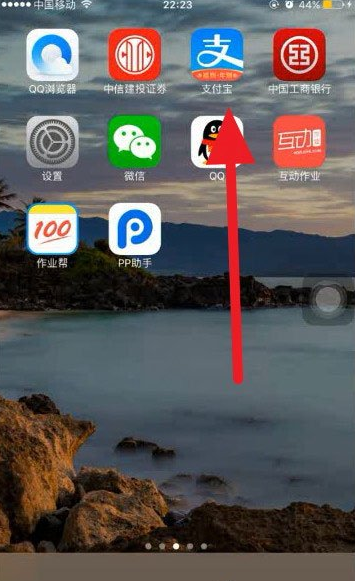
2、在支付宝首页,点击搜索框;

3、输入校园,出来校园生活,点击进入;

4、找到四六级,点击它;

5、输入姓名和准考证号,点击查询即可;

6、如果你忘记了准考证号,还可以找回。

上文就讲解了支付宝查四六级的操作步骤,希望有需要的朋友都来学习哦。

