酷狗音乐线控模式怎么打开?酷狗音乐是一款非常好用的音乐播放器软件,软件中有着不同的播放模式,让你在播放的时候能获得更加舒适的使用体验,不过还有很多的小伙伴不太清楚酷狗音乐线控模式怎么打开,在这里就给大家带来了相关的介绍,快来看看吧!
酷狗音乐线控模式怎么打开
1、首先打开酷狗音乐软件,进入到主页中点击右上角的【三横】图标;

2、然后在当前的页面中点击【设置】;

3、来到设置的页面中点击【播放与下载】;
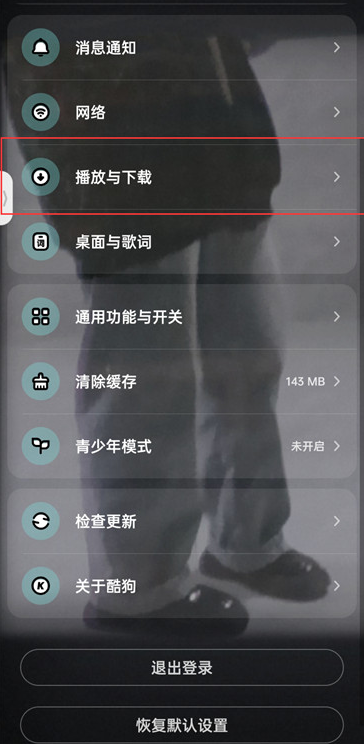
4、最后在播放与下载的页面中开启耳机线控切歌即可;
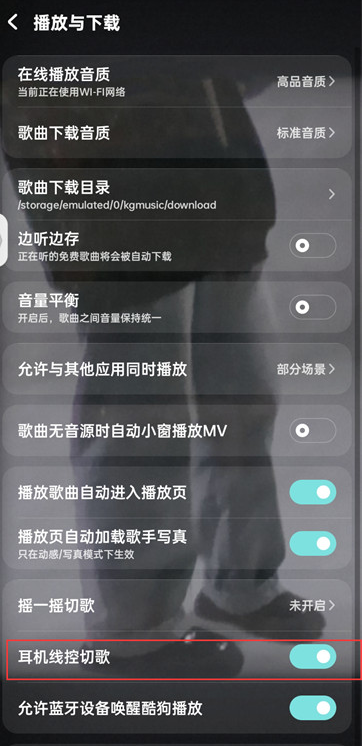
以上就是关于点淘如何填写个人简介的介绍了,想要知道更多内容的小伙伴赶紧关注果粉迷吧!












