酷狗音乐在哪关闭定时清理?酷狗音乐是一款非常好用的音乐播放器软件,在使用这款软件的过程中,小伙伴们可以设置定时清理,来清除试听音乐的缓存,但是还有很多的小伙伴不太清楚酷狗音乐在哪关闭定时清理,在这里就给大家带来了相关的介绍,快来看看吧!
酷狗音乐在哪关闭定时清理
1、首先打开酷狗音乐,在酷狗音乐的主页面中点击右上角的【三横】图标;

2、然后在这个页面中点击【设置】;

3、进入到设置的页面中点击【清除缓存】;

4、点击过后在清除缓存的页面中点击【清理】;

5、在清理的页面中点击【定时清理】;
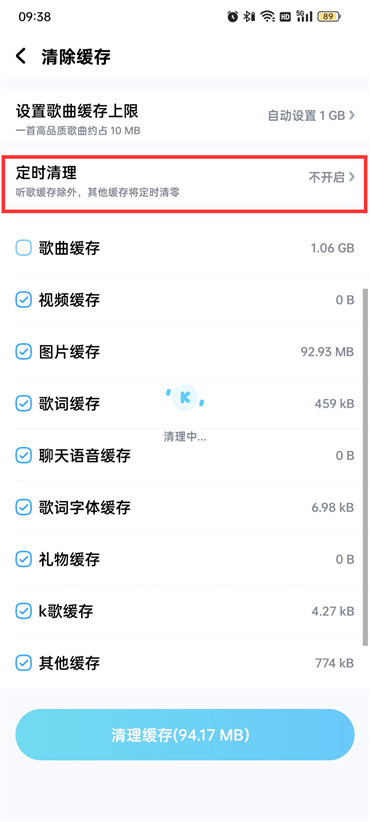
6、最后在页面下面弹出来的对话框中点击【不开启】即可;

以上就是关于酷狗音乐在哪关闭定时清理的介绍了,想要知道更多内容的小伙伴赶紧关注果粉迷吧!












