简单来说数字人民币就是中国人民银行发行的全新线上支付方式,与支付宝微信相同,但这次是以银行为背景,安全系数更高,那么你知道微信怎么使用数字人民币付款吗?下面就为大家带来详细介绍。

微信怎么使用数字人民币
1、首先我们需要打开数字人民币app,然后在我的页面选择“开通或添加数字钱包”。

2、然后选择添加“微众银行”选项。
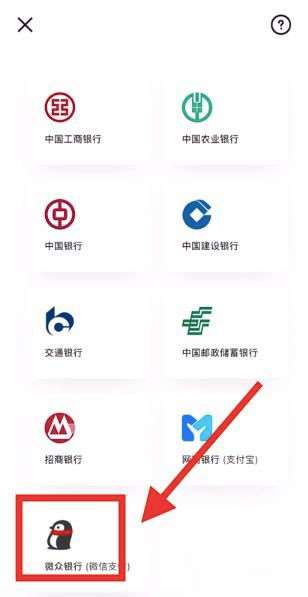
3、成功添加后,我们打开微信app,点击打开“钱包”。


4、最后,我们在支付页面选择“使用数字人民币付款”的选项即可。

以上就是微信设置数字人民币付款方法介绍的全部内容了,赶快收藏果粉迷下载更多软件和游戏吧!












