qq怎么删除历史头像?qq是很多的小伙伴都在使用一款社交软件,在这个软件中,用户们可以自由的挑选自己喜欢的图片作为自己的qq头像,不过还有很多的小伙伴不太清楚qq怎么删除历史头像,在这里就给大家带来了相关的介绍,快来看看吧!
qq怎么删除历史头像
1、打开手机QQ,在【消息】页面,点击左上角的头像。
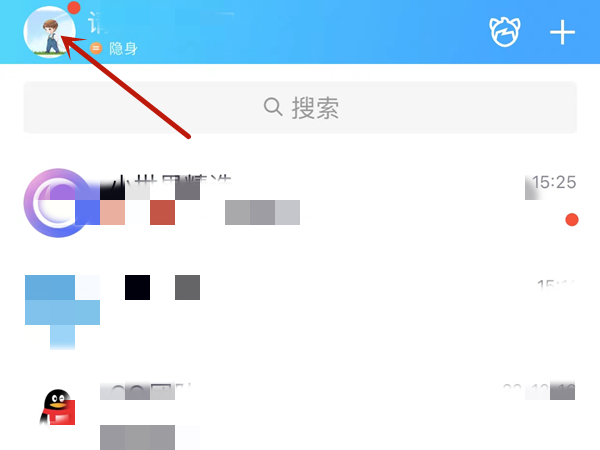
2、再出现的新页面中,再次点击左上角的头像。

3、点击之后进入新页面,继续点击【头像】。

4、跳转页面后,点击在头像旁边有一个【相机样式】的小图标。

5、在弹出的页面中,点击【查看头像】。

6、在查看头像中,选择【要删除的头像】。
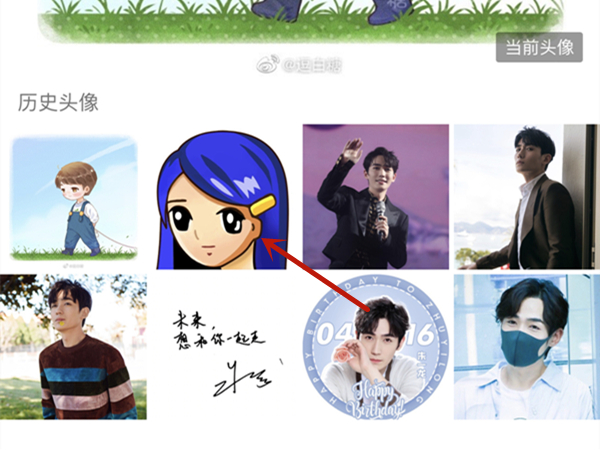
7、在跳转出的页面,点击右上角【...】图标。

8、在弹出选项中点击【删除图标】即可。

以上就是关于qq怎么删除历史头像的介绍了,想要知道更多内容的小伙伴赶紧关注果粉迷吧!












