伊对是帮助大家找到心怡对象的社交软件,如果你单身,可以下载软件寻找那个心仪的他。下面,小编为大家带来伊对寻找附近的人开启方法,感兴趣的小伙伴不要错过!

伊对怎么寻找附近的人
1、首先打开手机上左面,点击打开的伊对app。

2、然后在主页面点击“消息”,接着在这个页面找到并且点击“附近的人”。
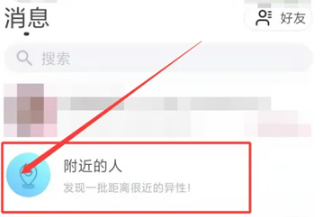
3、最后,我们在新页面就可以看到附近的异性了,如果不满意还可以点击“换一批”。
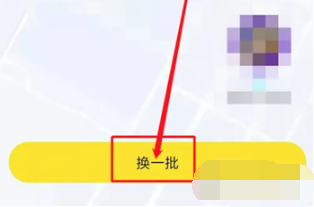
伊对怎么录制语音签名
1、我们首先需要打开手机上的伊对app,进入到个人页面。
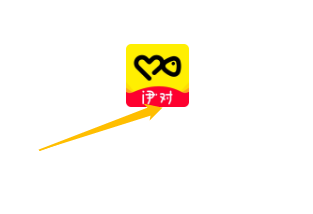
2、然后需要点击【编辑资料】选项,接着需要我们点击【语音签名】选项。
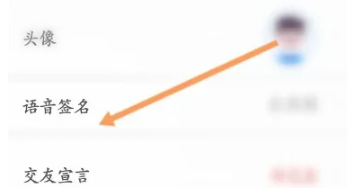
3、最后我们长按录制就可以录制语音签名内容了。
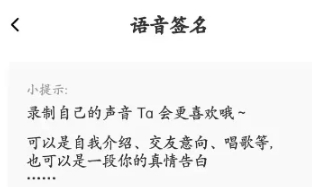
以上就是伊对附近的人查询方法介绍的全部内容了,赶快收藏果粉迷下载更多软件和游戏吧!












