抖音APP作为国内最热社交平台之一,相信很多伙伴都有体验过,大家在这里不仅能观看各种趣味视频,了解国家时政,同时自己也能创作内容获取收益哦!那么你知道抖音如何停用指纹支付吗?下面就是小编带来的介绍,你可以跟着学习一下哦~

抖音如何停用指纹支付
第一步,打开抖音侧边栏,找到我的钱包。

第二步,进去我的钱包之后,选择设置图标。

第三步进去抖音钱包管理之后,点击抖音支付设置。

第四步进去抖音支付设置之后,确认关闭指纹支付即可。
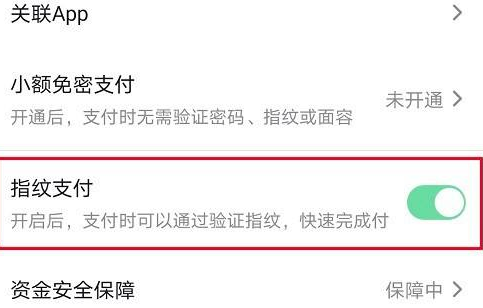
第五步点击关闭,就成功取消抖音支付指纹支付功能了,根据需要使用。

以上就是抖音指纹支付关闭方法介绍的全部内容了,赶快收藏果粉迷下载更多软件和游戏吧!












