爱奇艺体育怎么更改头像?在使用爱奇艺体育的过程中,小伙伴们可以登录自己的爱奇艺账号,让你可以轻松的查看自己的浏览记录,不过还有很多的小伙伴不太清楚爱奇艺体育怎么更改头像,在这里就给大家带来了相关的介绍,一起来看看吧!
爱奇艺体育怎么更改头像
1、首先我们启动手机上的爱奇艺体育app。

2、然后进入到爱奇艺体育app主页后,选择下方的“我的”。
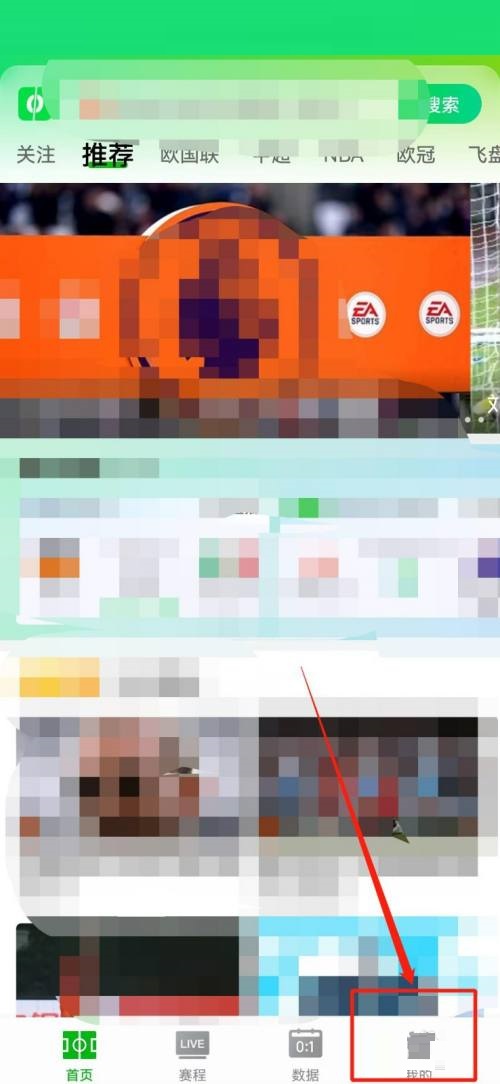
3、来到“我的”页面后,我们点击左上方如图位置的“头像区域”。
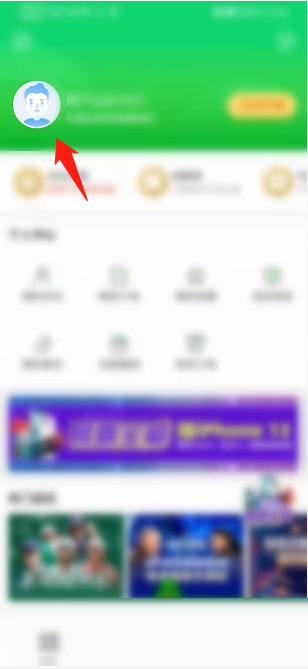
4、接下来的页面中,我们选择右侧箭头所指的“编辑资料”。
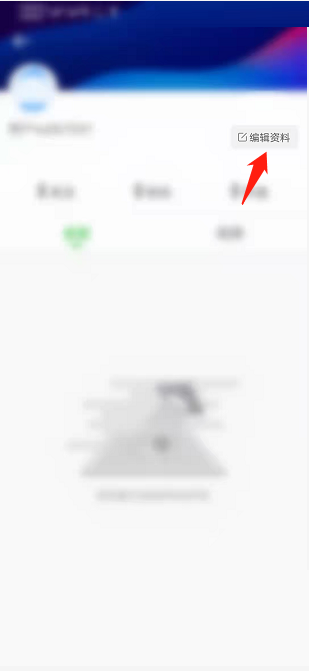
5、接着页面跳转后,我们选择如图位置的“更换头像”。

6、最后在页面下方弹出的菜单栏中我们根据自己的爱好选择新头像即可。
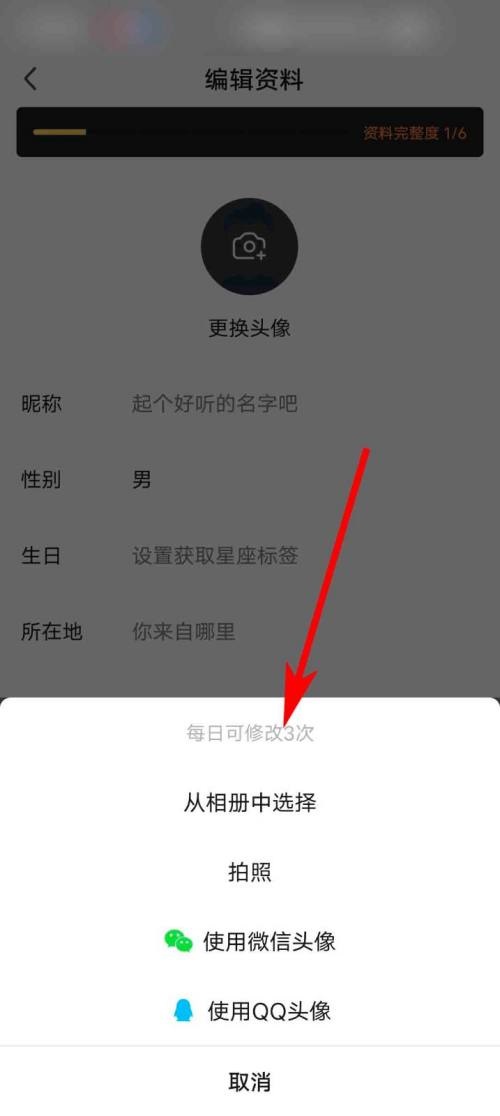
以上就是关于爱奇艺体育怎么更改头像的介绍了,想要知道更多内容的小伙伴赶紧关注果粉迷吧!












