飞书是一款专为广大企业用户所打造的视频会议软件,不仅能与百万级用户实时进行会议开展,同时还有非常强大办公功能和文件管理能力可以有效提升您的工作效率,那么你知道飞书怎么查看交易记录吗?下面就带来详细介绍,感兴趣的朋友快来看看吧。
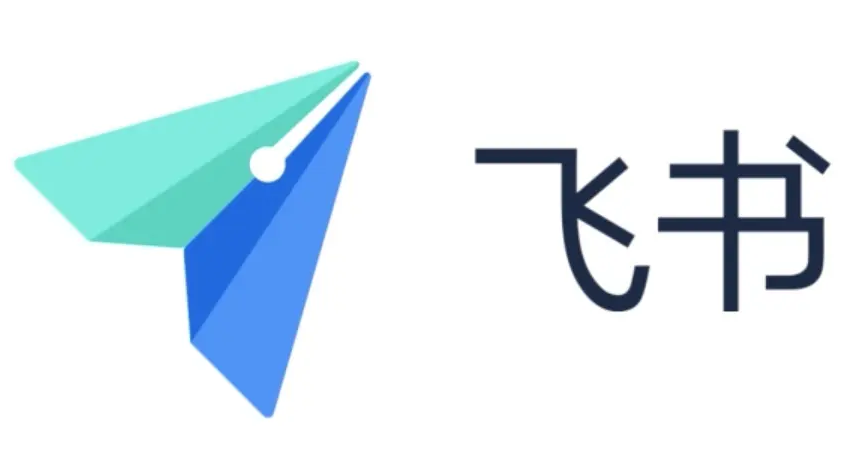
飞书交易记录查看方法介绍
1、首先打开飞书,找到左上角的头像;
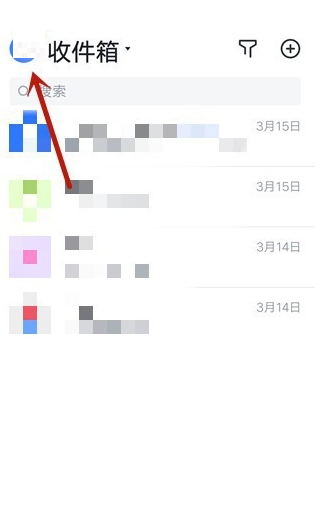
2、然后点击钱包,选择钱包下面的交易记录;
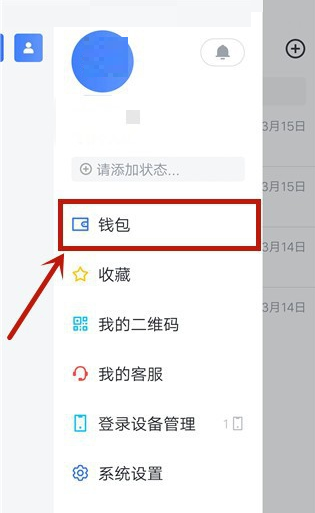

3、在上方进行时间的筛选,然后就能查看交易记录了。

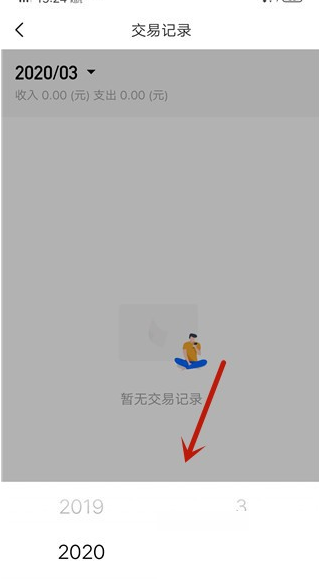
飞书怎么联系在线客服
1、打开飞书APP,点击左上角头像。
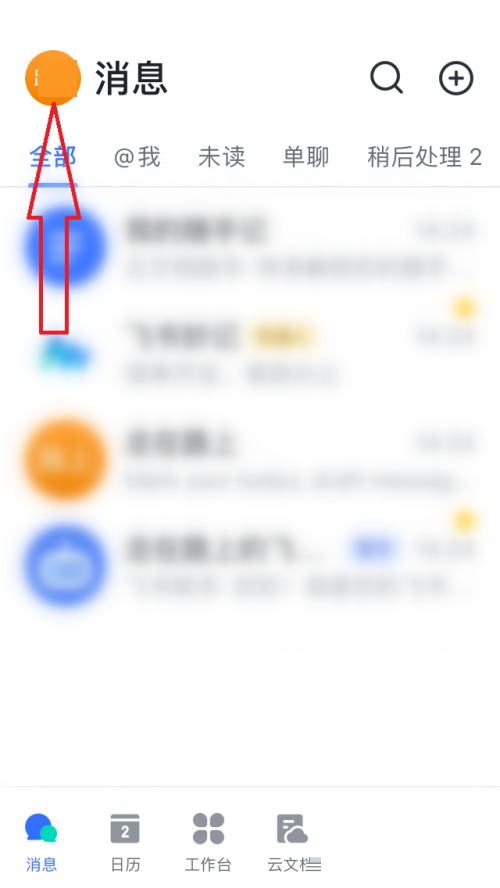
2、点击帮助与客服。
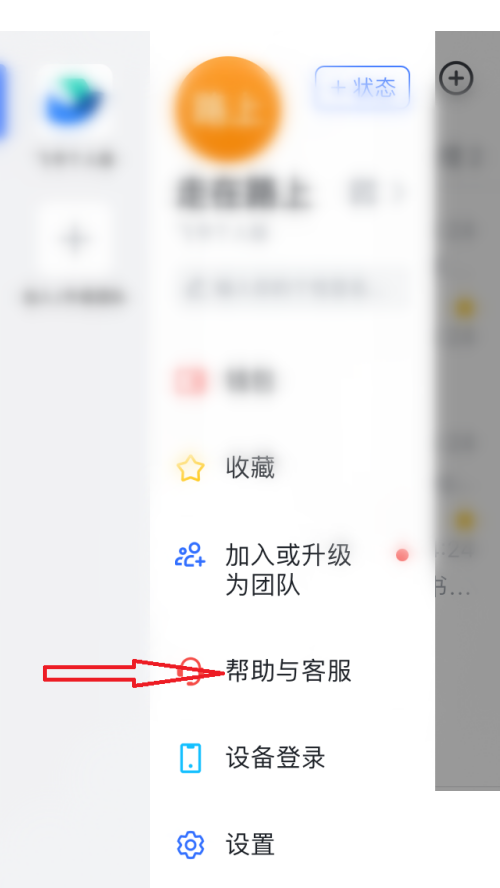
3、点击底部在线客服按钮。
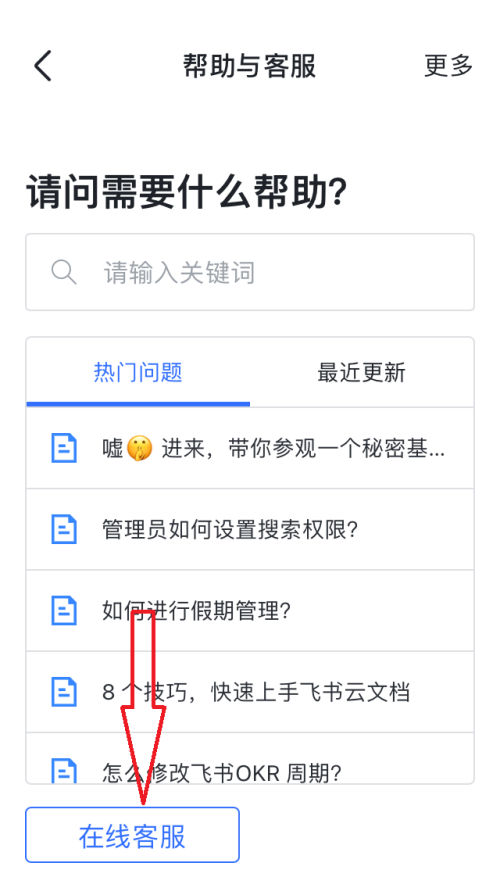
4、即可在线咨询客服。
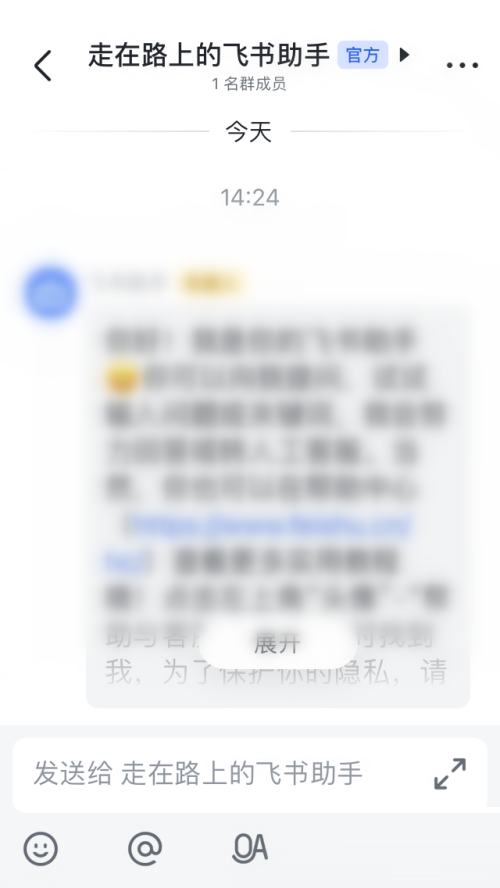
以上就是飞书交易记录查看方法介绍的全部内容了,赶快收藏果粉迷下载更多软件和游戏吧!












