爱奇艺极速版作为国内知名视频播放平台,这里拥有海量优质视频作品可供用户观看,并且随着观看的时间还能获取一定的收益,但也有不少的用户在使用的过程中遇到不少问题,那么本期小编就为大家带来系统缓存清除方法,不清楚的朋友一起来看看吧。

爱奇艺极速版系统缓存如何清除
1、在爱奇艺极速版app右下角选择我的。

2、在当前页面选择设置。
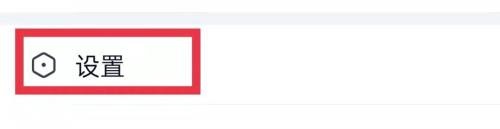
3、进入界面后选择清除系统缓存。

4、点击下方的清除即可。

爱奇艺极速版历史记录怎么删除
1、开启爱奇艺极速版app。

2、找到【我的】选项。
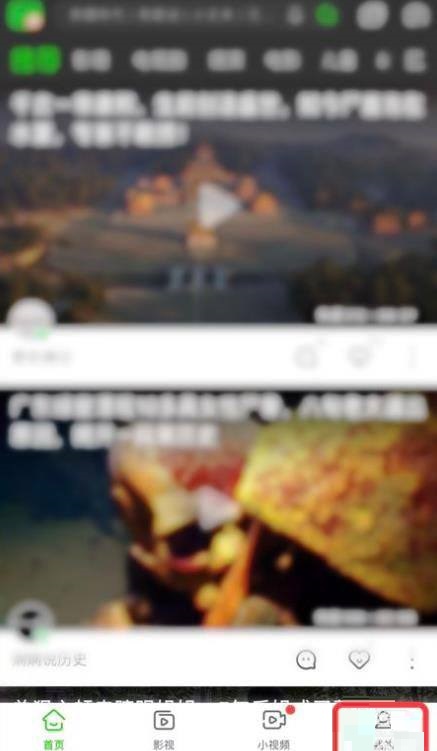
3、接着在【我的】界面,选择上方的【观看历史】选项。

4、在【观看历史】界面,点击最上方的【编辑】选项。

5、然后确认勾选要删除的观看历史,

6、最后点击右下角的【删除】即可。

以上就是爱奇艺极速版系统缓存清除方法介绍的全部内容了,赶快收藏果粉迷下载更多软件和游戏吧!












