爱奇艺体育原名新英体育是一款专为体育爱好者打造的服务软件,这里不仅能为大家带来国内外热门体育赛事,同时还有多种观看功能可供设置,那么你知道爱奇艺体育在哪修改密码吗?下面就为大家带来详细教程。

爱奇艺体育在哪修改密码
1、打开手机上的爱奇艺体育app。

2、进入到爱奇艺体育app主页面后,选择下方箭头所指的“我的”。
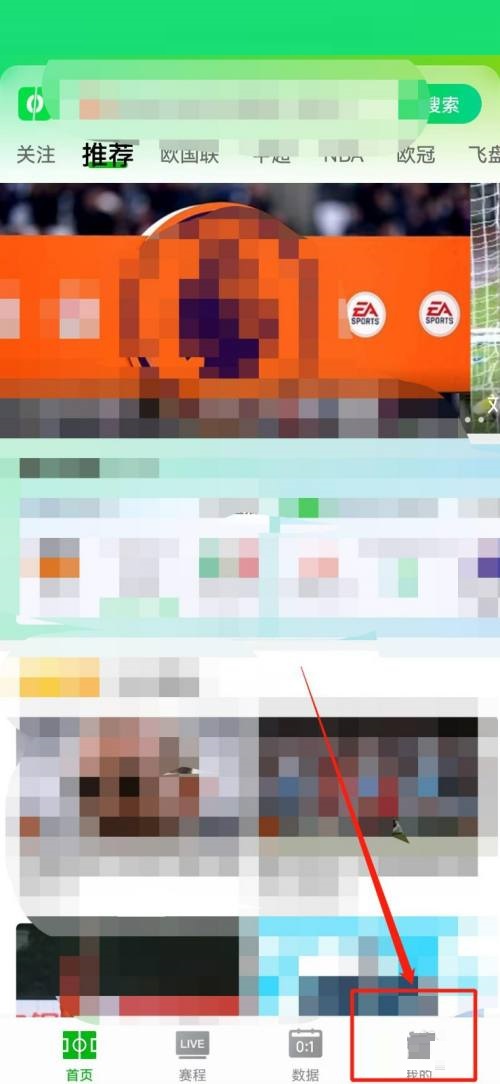
3、点击上方的小齿轮图标进入设置页面。

4、接着在“设置”页面中,找到如图位置的“账号与安全”。

5、选择上方的“修改密码”。

6、点击上方的“通过手机号”验证即可。
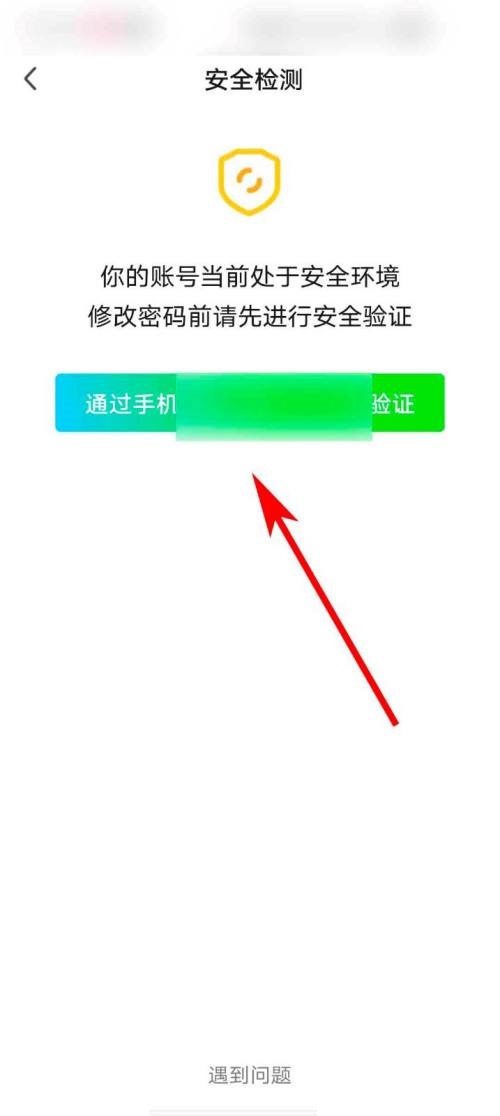
爱奇艺体育会员在哪开通
1、在爱奇艺体育的个人页面,找到会员商城。

2、在会员商城页面,选择爱体育会员。
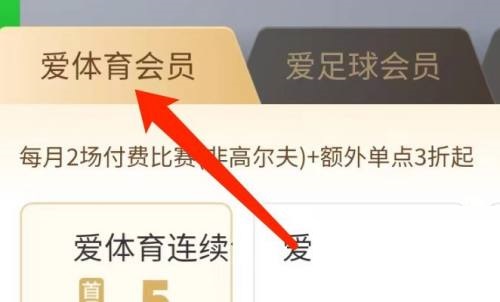
3、最后选择会员后,选择立即购买按钮即可。
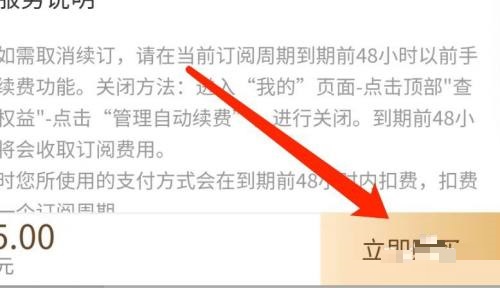
以上就是爱奇艺体育缓存清理方法介绍的全部内容了,赶快收藏果粉迷下载更多软件和游戏吧!












