爱奇艺极速版是一款以中老年用户为主的视频播放软件,这里除了能为大家带来各种有趣的视频内容外,同时还能通过大数据算法推荐更多你所感兴趣的内容,让你轻松打发无聊时光,不过最近很多朋友在使用的过程中也遇到了些麻烦,本期小编就为大家带来字体调整的方法,还不清楚的朋友一定要来看看哦!
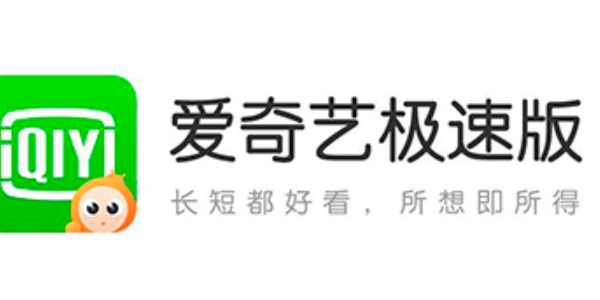
爱奇艺极速版怎么设置字体大小
1、打开桌面上的爱奇艺极速版。

2、点击进入设置选项。
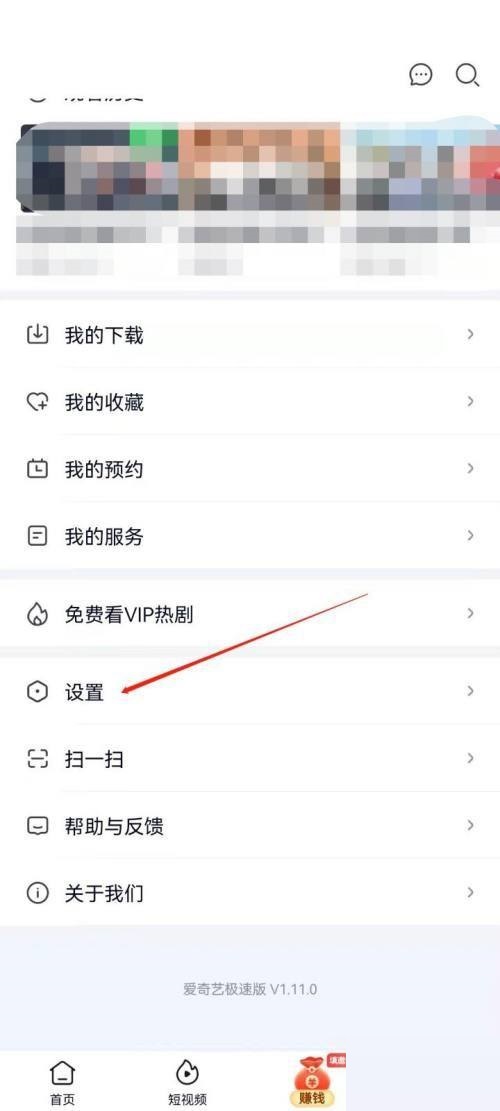
3、点击字体设置,调节字体大小即可。

爱奇艺极速版开启青少年模式
第一步:打开爱奇艺极速版,点击右下角我的。
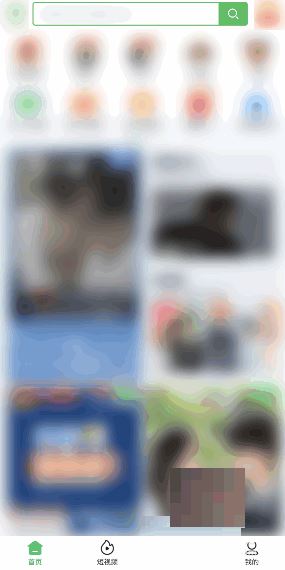
第二步:点击设置选项进入。

第三步:点击青少年模式。

第四步:点击底部开启青少年模式按钮即可。
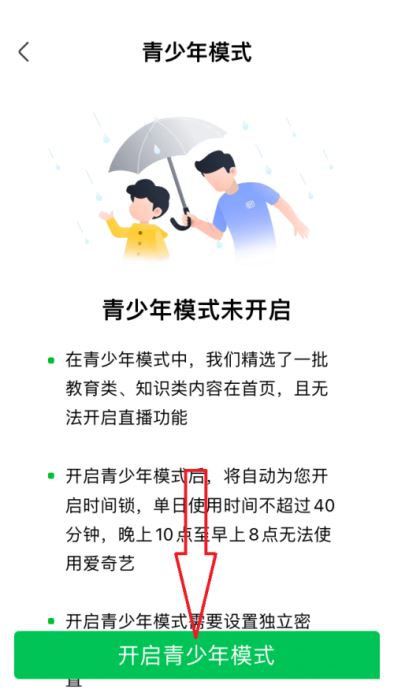
以上就是爱奇艺极速版字体调整的方法介绍的全部内容了,赶快收藏果粉迷下载更多软件和游戏吧!












