和家亲是由中国移动向大家打造的网络通讯服务软件,这里整合多种家庭网络服务,能连接多个设备进行通过聊天、视频、监控等,轻松拉进家人之间的距离,享受便捷舒适的生活,不过最近也有不少朋友向小编反应一些问题,那么本期就为大家带来网络加速开启方法,快来一起了解一下吧。

和家亲网络加速开启方法介绍
1、在手机上选择设置。

2、进入【WLAN】。

3、点击【网络加速】。

4、点击【网络加速】按钮。
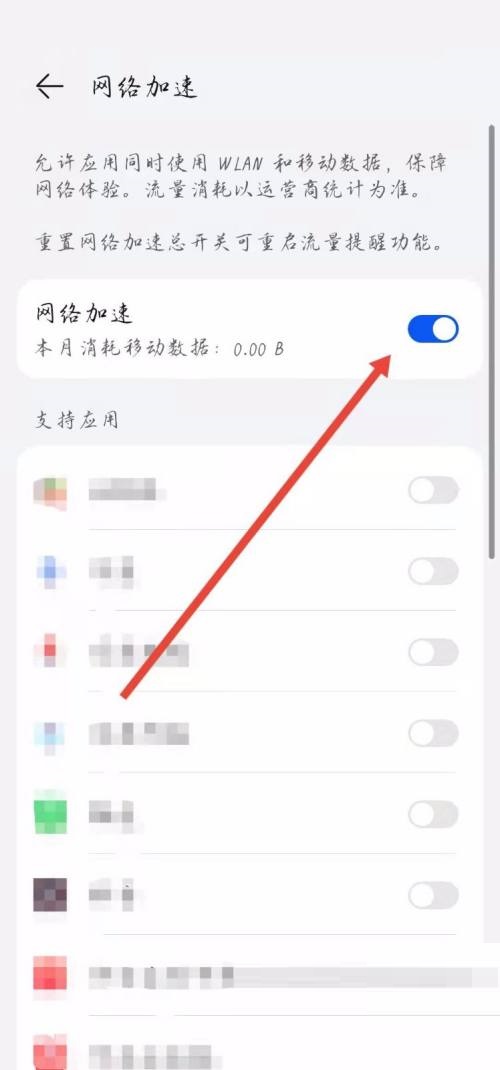
5、然后在各种网络中选择【和家亲】按钮即可。
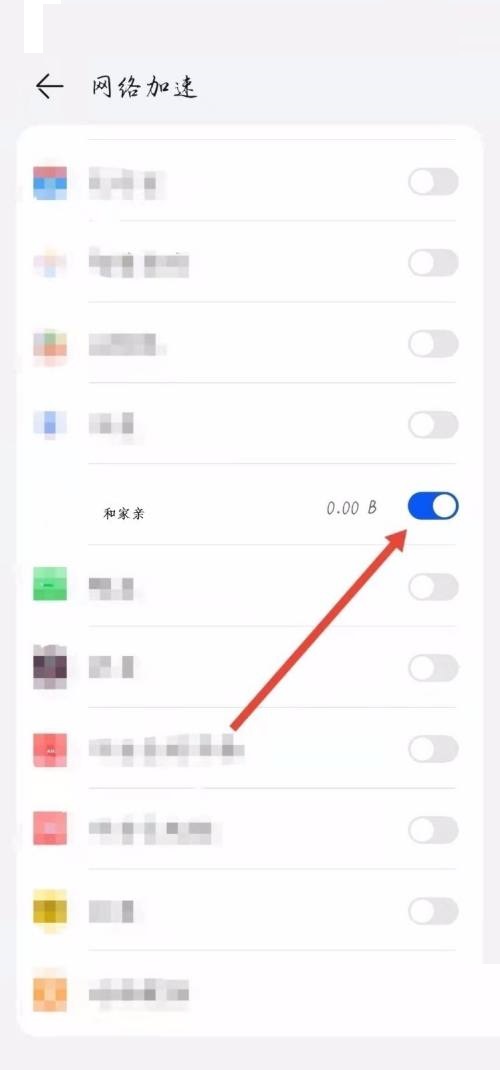
以上就是和家亲网络加速开启方法介绍的全部内容了,赶快收藏果粉迷下载更多软件和游戏吧!












