作业帮怎么打开消息推送?大家可以通过打开作业帮APP上的推送功能来接收消息,这样就不会错过任何消息啦,下面小编就为大家来介绍一下作业帮怎么打开消息推送的相关内容,一起来看看吧。
作业帮怎么打开消息推送
第一步:点击进入“作业帮”手机APP(如图所示)。

第二步:在“作业帮”首页,点击右下角“我”(如图所示)。

第三步:在打开的页面,点击“设置”(如图所示)。

第四步:在“设置”页面,点击“系统设置”(如图所示)。

第五步:在“系统设置”页面,点击“消息推送”,开启即可(如图所示)。
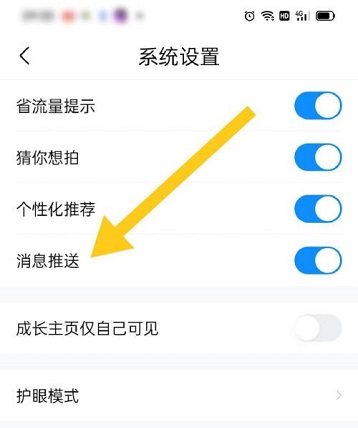
以上就是作业帮怎么打开消息推送的全部内容了,想要了解更多资讯,敬请关注果粉迷!












