抖音护眼模式哪里打开?抖音APP最近上线了一个非常实用的护眼模式功能,大家在打开护眼模式后可以更好的保护自己的眼睛,那么这个护眼模式怎样打开呢,下面小编就为大家来介绍一下相关内容,一起来看看吧。
抖音设置护眼模式教程
1、首先打开抖音,进入到自己的界面中,然后点击右上角的【三】打开其弹窗;

2、弹出的窗口下方,有一个【设置】功能,点击进入到其中;

3、接着在设置界面中找到【通用设置】;

4、护眼模式就在通用设置功能界面中,在其中最下方的选项,点击进入其中;
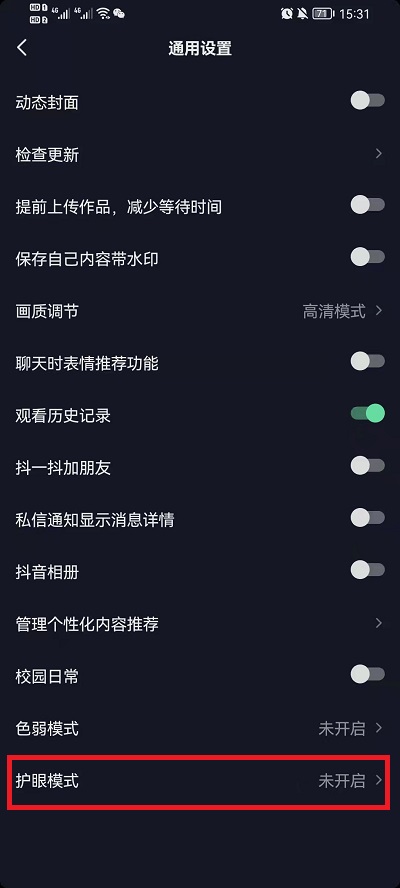
5、在护眼模式中我们可以根据色温来调节,根据自己的视觉感受去进行设定。
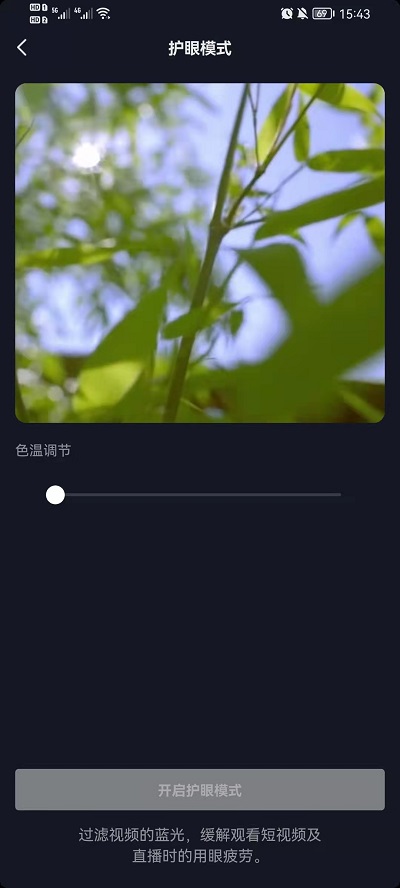
以上就是抖音护眼模式哪里打开的全部内容了,想要了解更多资讯,敬请关注果粉迷!












