微信聊天背景怎么设置?大家在微信上和好友聊天的时候,可以自行设置喜欢的背景封面,那么具体怎样操作呢,下面小编就为大家来介绍一下微信聊天背景怎么设置的相关内容,一起来看看吧。
微信动态聊天背景设置方法分享
1、首先需要用户打开手机微信,进入到微信主页面后,点击右下角的【我】的选项,进入到【我】的页面中。

2、在【我】的页面中,找到关于设置功能的选项,点击并进入到该功能页面中。

3、在设置的功能界面中,用户需要找到【聊天】功能选项,点击并进入该功能的页面中。

4、在设置的功能界面中,用户可以找到关于聊天的功能选项,点击并进入到聊天背景的设置界面中。

5、在聊天背景的功能界面中,用户可以通过从相册选择自己想要的动态壁纸作为聊天背景,就可以将动态壁纸设置成功。
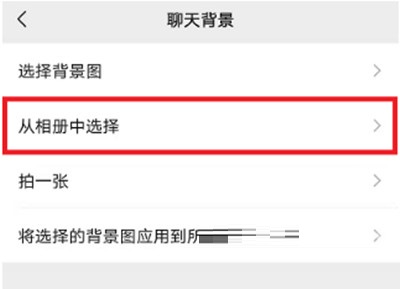
以上就是微信聊天背景怎么设置的全部内容了,想要了解更多资讯,敬请关注果粉迷!












