作业帮这款软件使用起来非常的方便,可以帮助用户快速解决各种各样的疑难问题,同时还能给用户分析题目的解题方式,不过还有很多的小伙伴不太清楚作业帮横幅通知怎么设置,在这里就给大家带来了相关的介绍,一起来看看吧!
作业帮横幅通知怎么设置
第一步:在手机上打开设置(如图所示)。

第二步:点击【通知】(如图所示)。
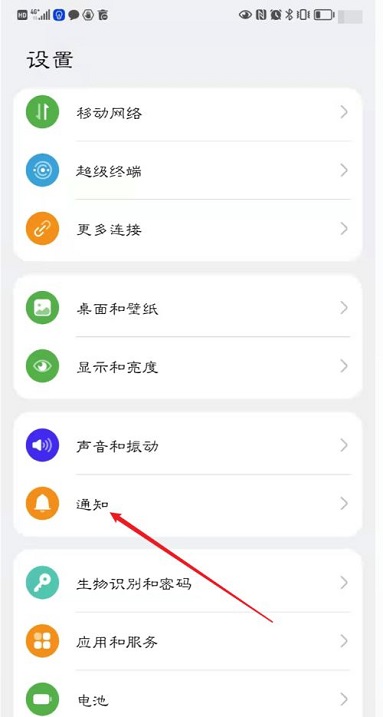
第三步:在输入框搜索应用【作业帮】(如图所示)。
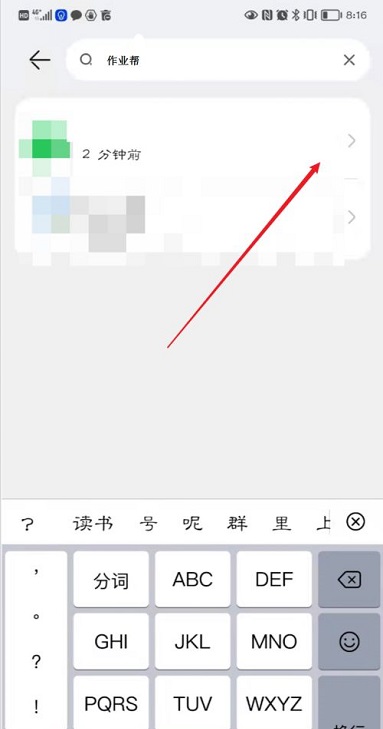
第四步:点击进入【作业帮】界面,然后点击其他通知(如图所示)。
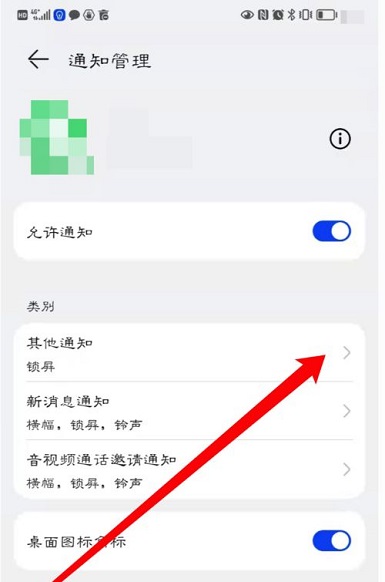
第五步:点击打开横幅通知即可(如图所示)。

以上就是关于作业帮横幅通知怎么设置的介绍了,想要知道更多内容的小伙伴赶紧关注果粉迷吧!












