qq空间热度怎么算?很多小伙伴们都发现,自己在发布动态后,动态内容的下方会有一个相应的热度值,那么这个热度值是怎样进行计算的呢,下面小编就为大家来介绍一下相关内容,一起来看看吧。
qq空间热度怎么算
qq空间热度等于赞数+评论数+分享数或转发数量,查看空间热点的具体操作步骤如下:
1、打开手机QQ,在动态界面点击好友动态。

2、点击说说。

3、点击浏览即可查看到热度。
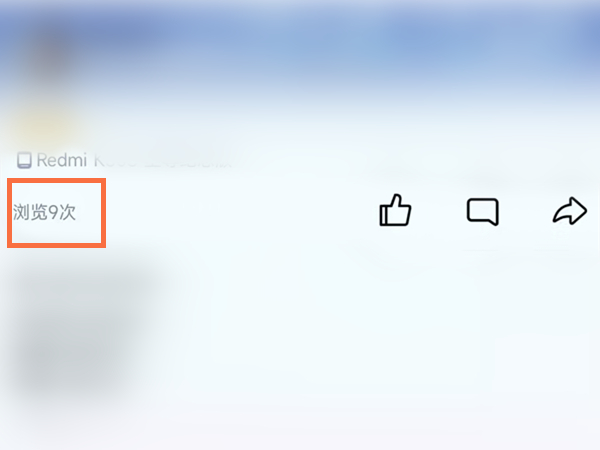

本文以小米12为例适用于MIUI13系统qqV8.8.38版本
以上就是qq空间热度怎么算的全部内容了,想要了解更多资讯,敬请关注果粉迷!












