微信怎么设置主题背景?很多用户都看到有人将微信背景自定义成了喜欢的主题,自己也想要进行设置但是不知道该怎么操作,下面小编就为大家来介绍一下微信怎么设置主题背景的相关内容,一起来看看吧。
微信主题背景使用教程

1、打开微信,找到想设置背景的微信好友,点开会话,点击右上角“三个点”,点击设置聊天背景。
2、点击“从相册选择”,接着选择图片,点击完成即可。
3、打开微信,点击“发现”,点击“朋友圈”,点击最上方图片的位置
4、点击“更换相册封面”,接着点击从相册选择,选择图片并且点击完成即可。
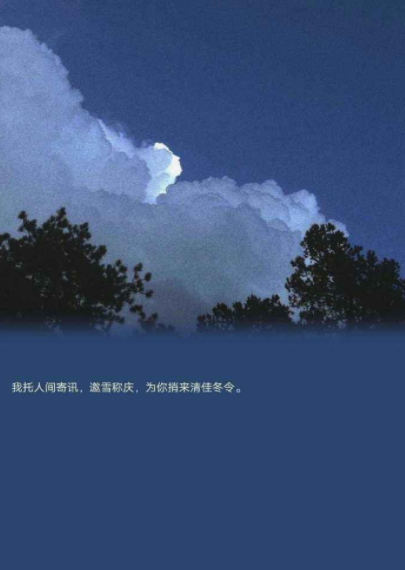
微信主题背景怎么弄透明
1、打开你手机上的应用商店;

2、商店搜索微信透明壁纸,找到下载安装;
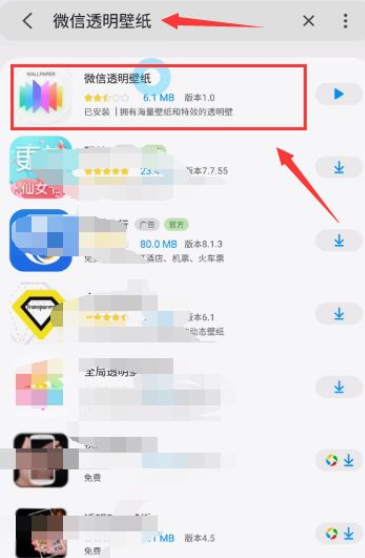
3、进入透明壁纸点击相册选图(自己拍的)或者在线壁纸;

4、点击你喜欢的图片;
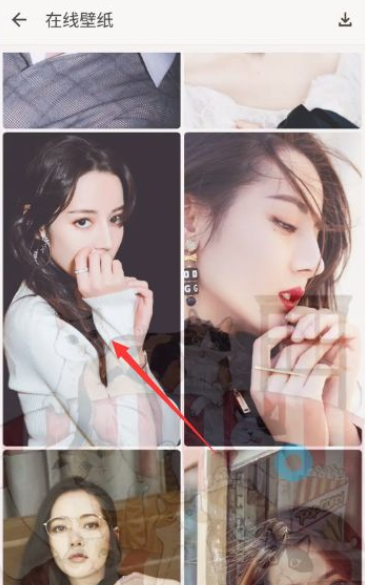
5、添加成功,微信透明壁纸可以看到效果,我们接着打开微信;

6、进入微信就可以看到透明的壁纸效果了。

微信主题背景怎么取消
1、在手机桌面点击【设置】图标进入。
2、点击【更多设置】选项。
3、点击【辅助功能】选项。
4、点击【颜色反转】后面的按钮。
5、反转颜色按钮变成灰色,这时就设置成功,颜色会恢复正常。
6、再次进入微信,发现微信黑色主题变成正常的白色。
以上就是微信怎么设置主题背景的全部内容了,想要了解更多资讯,敬请关注果粉迷!












