微信作为社交平台,大家不仅能在这里互动交友,同时还能诸多功能可以让你感受科技的力量,那么本期小编就为大家带来声音锁关闭方法,感兴趣的朋友快来了解一下吧。

微信声音锁关闭方法
1、打开微信,点击我,点击进入设置。
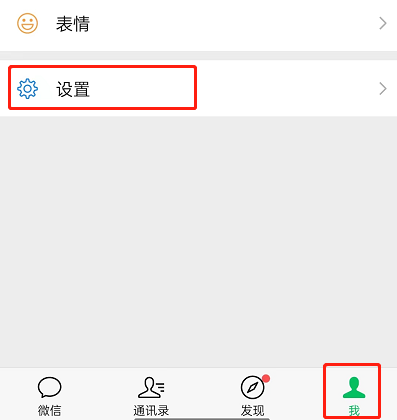
2、点击账号与安全。

3、点击声音锁。

4、点击重设声音锁。

5、点击删除并停用即可。
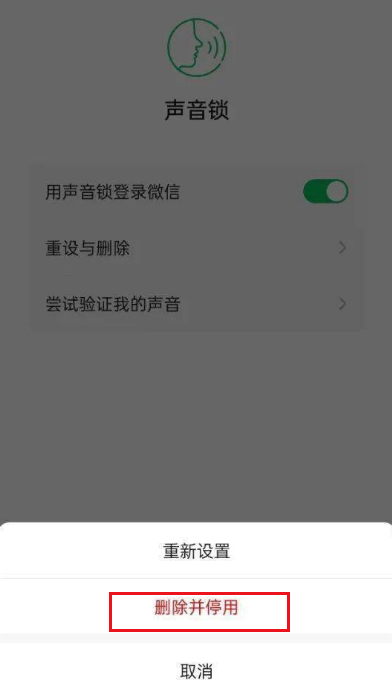
微信在哪查看大家都在搜
1、打开微信,点击右上角搜索图标。
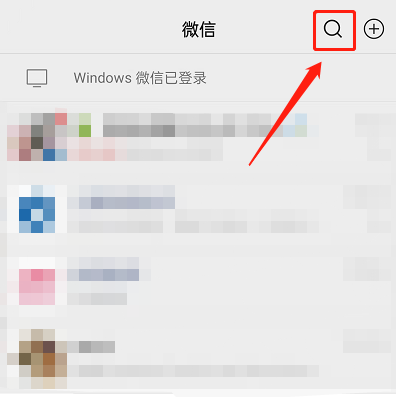
2、在搜索栏输入您想搜索的内容。

3、点击搜索后,即可查看到大家都在搜这一栏。

以上就是微信声音锁关闭方法的全部内容了,赶快收藏果粉迷下载更多软件和游戏吧












