Boss直聘是目前主流求职招聘软件之一,求职者不仅能在这里快速找到自己的工作机缘,同时企业也能快速匹配所需人才,那么你知道boss直聘如何隐藏简历吗?下面就跟小编一起来看看吧。

boss直聘如何隐藏简历
方法一:
1、在软件主界面点击“我的”,然后在上方点击编辑简历。

2、将界面拉倒最下方点击隐藏简历按钮。

3、选择好你关闭隐藏简历的原因后点击确定即可关闭简历。
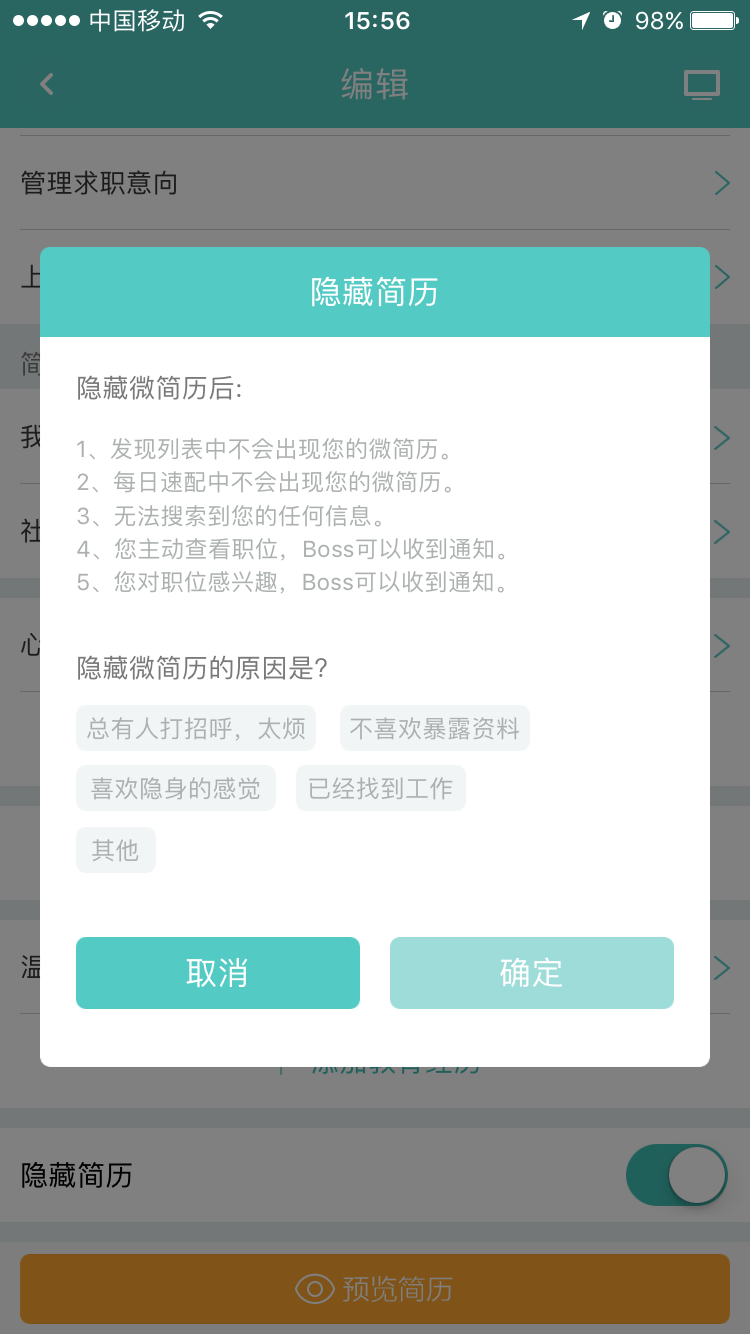
BOSS直聘如何恢复隐藏简历
1、解锁手机进入系统后,打开Boss直聘应用进入。

2、进入主界面后,点击右下方我的选项。
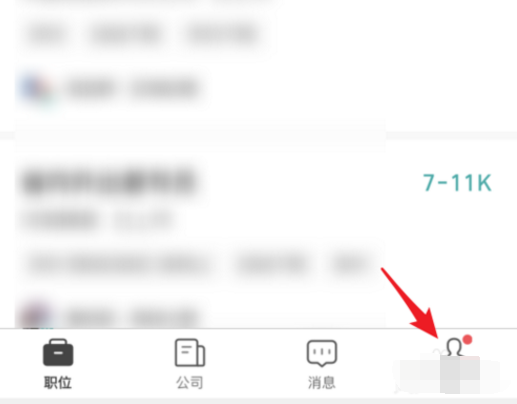
3、点击后,选择右上方设置的图标。

4、在设置界面,点击隐私设置进入。

5、进入后,选择隐藏简历后方的开关将其关闭。

6、关闭后,即可将简历恢复显示。
以上就是boss直聘隐藏简历的方法介绍的全部内容了,赶快收藏果粉迷下载更多软件和游戏吧!












