七猫免费小说是一款非常优质的小说阅读软件,这里整合了市面上非常全面的小说资源,无论你喜欢看什么类型小说,这里都能满足你,此外,软件还拥有诸多实用小功能,下面小编就为大家带来夜间模式的设置方法,还不清楚的朋友快来了解一下吧。

七猫免费小说怎么开启夜间模式
1、打开七猫免费小说,点击右下角我的。

2、点击设置。

3、开启夜间模式右侧开关即可。

猫免费小说开启护眼模式方法介绍
1、打开七猫免费小说APP,打开小说,点击右上角菜单。
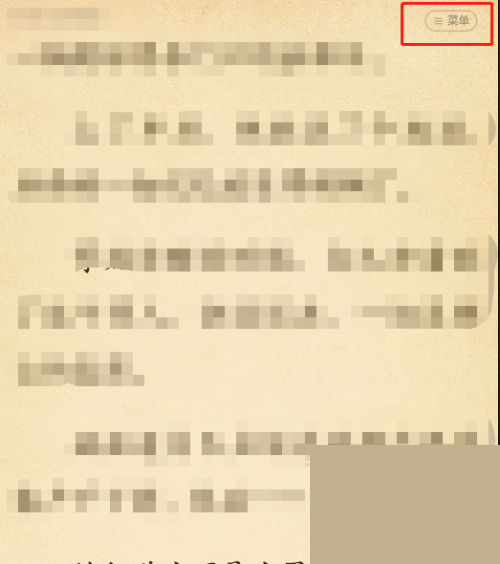
2、点击亮度。
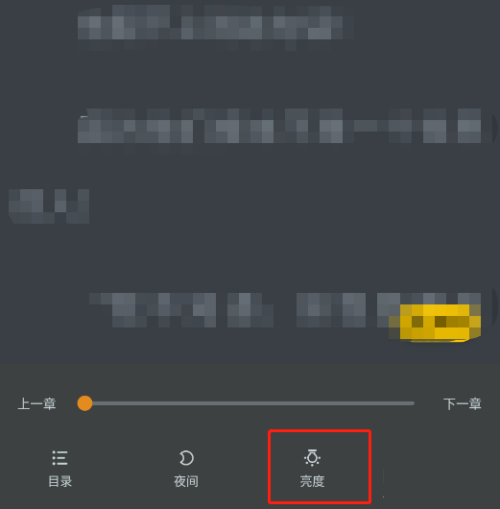
3、开启护眼模式右侧开关即可。
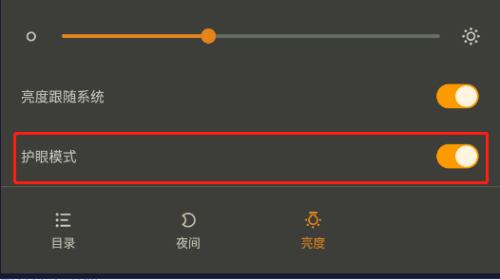
以上就是七猫免费小说夜间模式设置方法介绍的全部内容了,赶快收藏果粉迷下载更多软件和游戏吧!












