哔哩哔哩直播间怎么设置屏蔽词?哔哩哔哩直播间是可以发弹幕的,如果大家担心看到不友好的弹幕的话,是可以设置屏蔽词的,那么怎么设置呢?下面就一起来看看具体的操作方法吧!
哔哩哔哩直播间设置屏蔽词方法
1、打开哔哩哔哩直播间后,选择上方的三个点。
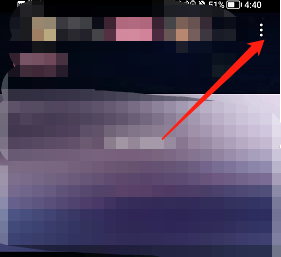
2、选择下方的【弹幕设置】。

3、确认开启弹幕屏蔽词后,选择【管理直播间屏蔽词】。

4、然后输入想要添加的屏蔽词,确认添加就可以了。
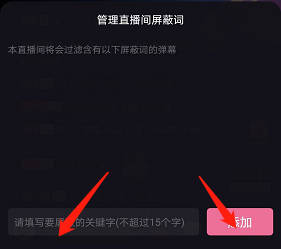
以上就是果粉迷小编整理的哔哩哔哩直播间怎么设置屏蔽词的内容了,希望可以帮助到大家!我们会持续为您更新精彩资讯,欢迎持续关注我们哦!












