七猫免费小说是一款非常优质的小说阅读软件,这里整合了市面上非常全面的小说资源,无论你喜欢看什么类型小说,这里都能满足你,此外,软件还拥有诸多实用小功能,下面小编就为大家带来自动翻页的设置方法,还不清楚的朋友快来了解一下吧。

七猫免费小说怎么开启自动翻页
1、打开七猫免费小说,点击右上角菜单。
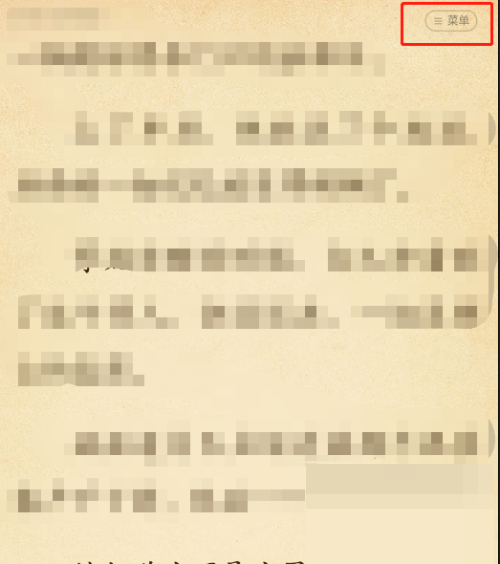
2、点击右下角按钮。
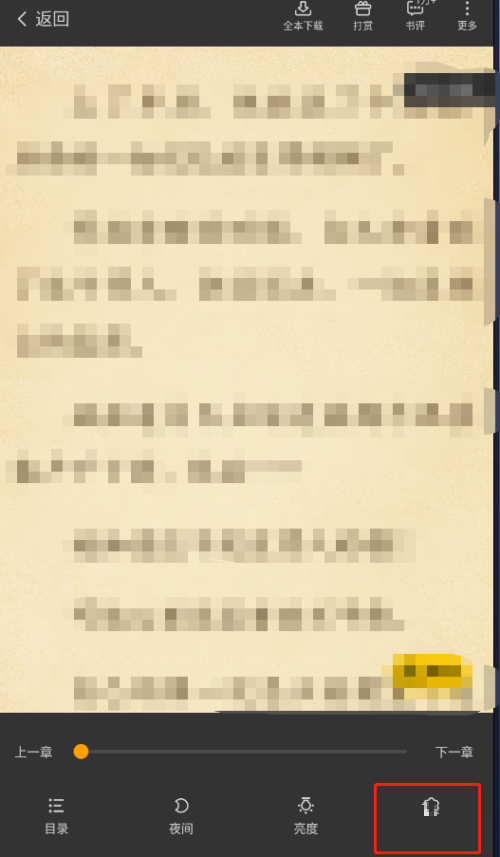
3、点击自动翻页。

4、显示已开启自动翻页即可。
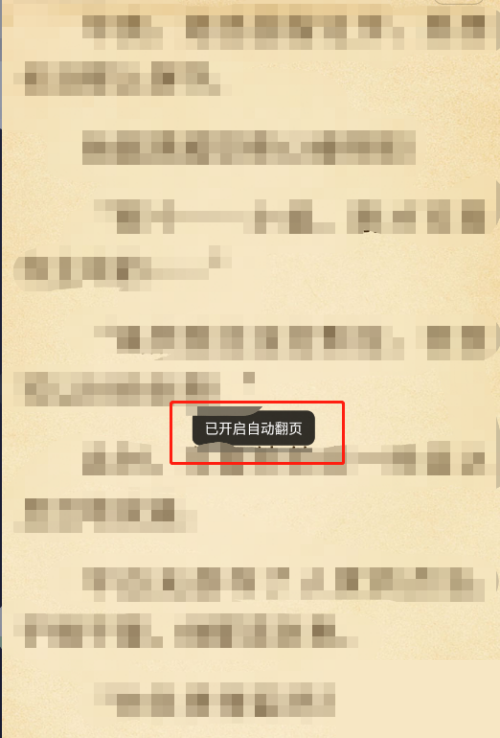
七猫免费小说行间距如何设置
第一步,点击【我的】选择进入;

第二步,确认下方的【设置】进入;

第三步,找到上方的【阅读设置】确认进入;

第四步,在这里找到适合的【行间距】并开启,确认保存即可。
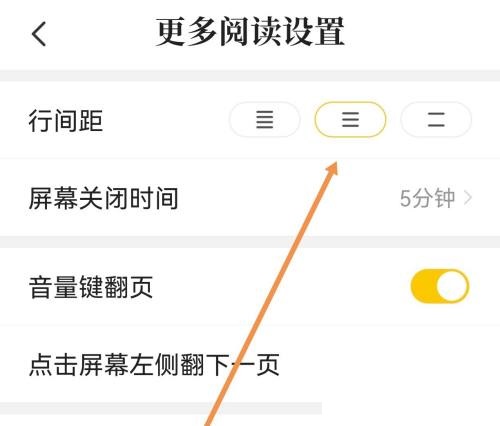
以上就是七猫免费小说自动翻页设置方法介绍的全部内容了,赶快收藏果粉迷下载更多软件和游戏吧!












