微信怎么不让别人搜到?很多用户们为了保护自己的隐私,都会将自己的微信号隐藏起来,不让别人能够搜出来,不过有的用户不知道怎么操作,下面小编就为大家来介绍一下微信怎么不让别人搜到的相关内容,一起来看看吧。
微信怎么不让别人搜到我
1、在微信【我】界面中,点击【设置】;
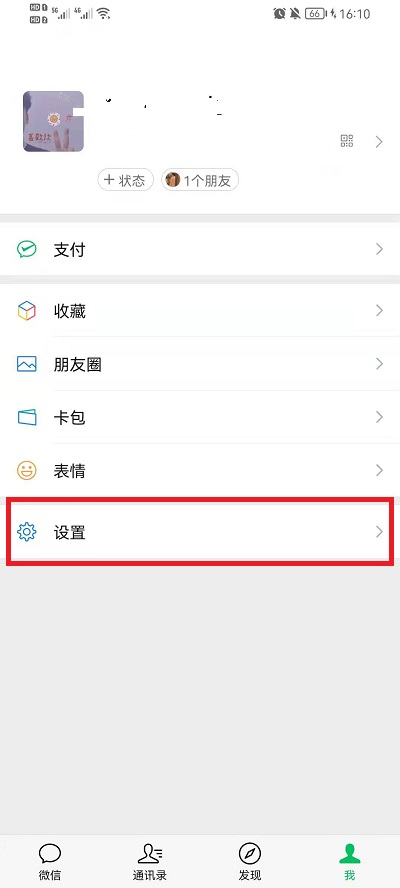
2、在设置界面中,点击【隐私】进入隐私设置功能;

3、在隐私功能中,有一个【添加我的方式】进入其中;

4、在其界面中,只需要关闭下方的【群聊】和【名片】添加渠道就可以完成设置了。

以上就是微信怎么不让别人搜到的全部内容了,想要了解更多资讯,敬请关注果粉迷!












