翼健康是一款很不错的手机健康类应用软件,海量健康知识和资讯随意看,一键预约,在线快速咨询,全科医生为你解读报告。那么这个app该怎么使用呢?今天果粉迷小编就给大家分享一波翼健康app该怎么使用的教程,感兴趣的朋友可以了解一下哦!

翼健康app使用教程
下载安装翼健康客户端,进入客户端首页:

进入“个人中心”,点击“体检服务”,如图:

在用户未登录的情况下,出现登陆页面,如图:
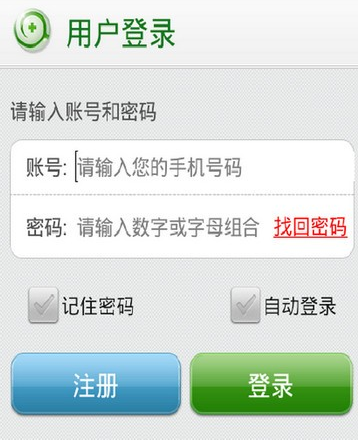
输入账号和密码,点击“登录”,回到“个人中心”,再次点击“体检服务”:

如果是首次使用体检服务,会弹出“手机体检应用服务协议条款”,同意情况下点击“接受”,会及时弹出“体检密码设置框”,建议该密码与登录密码不同。
体检服务主页:

体检提醒页面:

体检提醒内页:

进入“体检签到”,页面上带有用户专属的二维码信息:
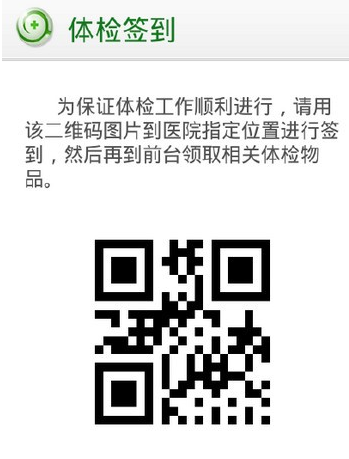
体检报告为确保隐私安全,需用户本人核对体检密码,重新输入后方可进入:
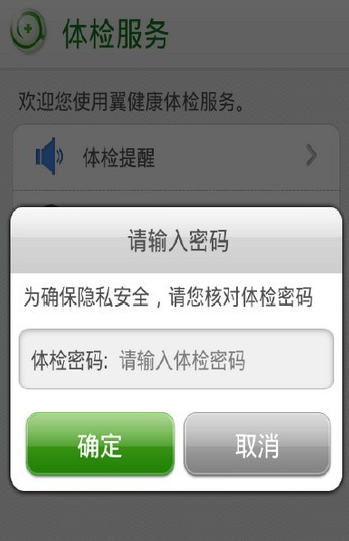
相关信息
翼健康是中国电信推出的集手机预约挂号、体检管理、运动记录为一体的健康信息服务平台。翼健康客户端提供便捷的全国预约挂号服务、丰富的养生资讯,还包括自诊自测、周边医院药店搜索等个性化推荐功能。专家掌中选,挂号不排队!
上文就是小编为大家带来的翼健康app该怎么使用的教程,关注果粉迷下载了解更多资讯!












