腾讯会议是一款非常好用办公视频软件,为疫情期间用户的工作提供了极大的便利,不过有的小伙伴在使用的时候会觉得亮度很暗,在这里就给大家带来了关于腾讯会议视频亮度怎么调的介绍,一起来看看吧!
腾讯会议视频亮度怎么调
第一步:手机上点击打开腾讯会议(如图所示)。
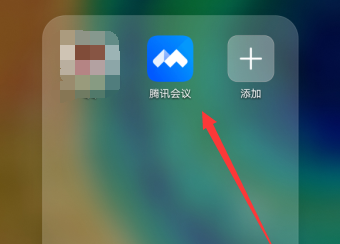
第二步:点击进入会议界面(如图所示)。

第三步:点击打开右下角选项更多(如图所示)。
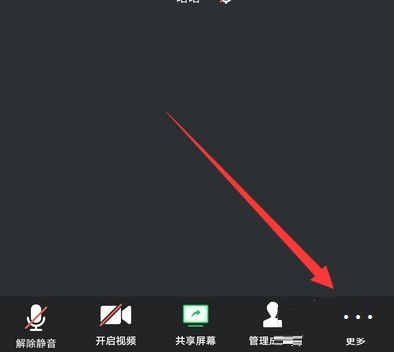
第四步:弹出的选项界面点击设置(如图所示)。
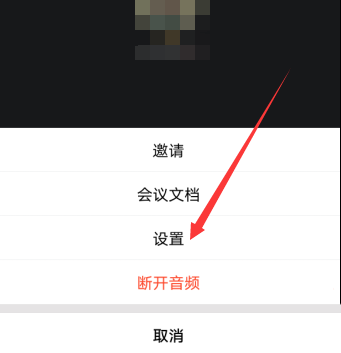
第五步:在设置界面点击选项暗场景增强(如图所示)。
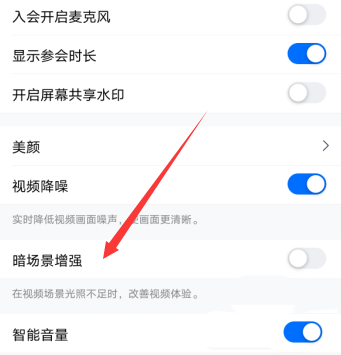
第六步:开启这个功能,可以改善视频体验(如图所示)。
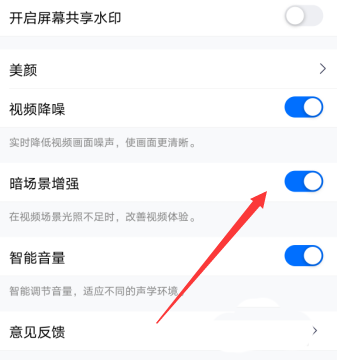
以上就是关于腾讯会议视频亮度怎么调的介绍了,想要知道更多内容的小伙伴赶紧关注果粉迷吧!












