百词斩学习提醒怎么设置?大家在使用百词斩学单词的时候,可以先开启学习提醒功能,这样就可以每天提醒自己学习打卡了,那么这个学习提醒功能怎么开启呢,下面小编就为大家来介绍一下相关内容,一起来看看吧。
百词斩设置学习提醒技巧
1、首先打开百词斩APP,在首页点击右下角“我”;

2、然后进入我的页面,点击页面的“设置”图标;

3、接着进入设置页面后点击页面的“学习提醒”;

4、最后进入学习提醒后,开启“系统通知提醒”或者“微信提醒”。
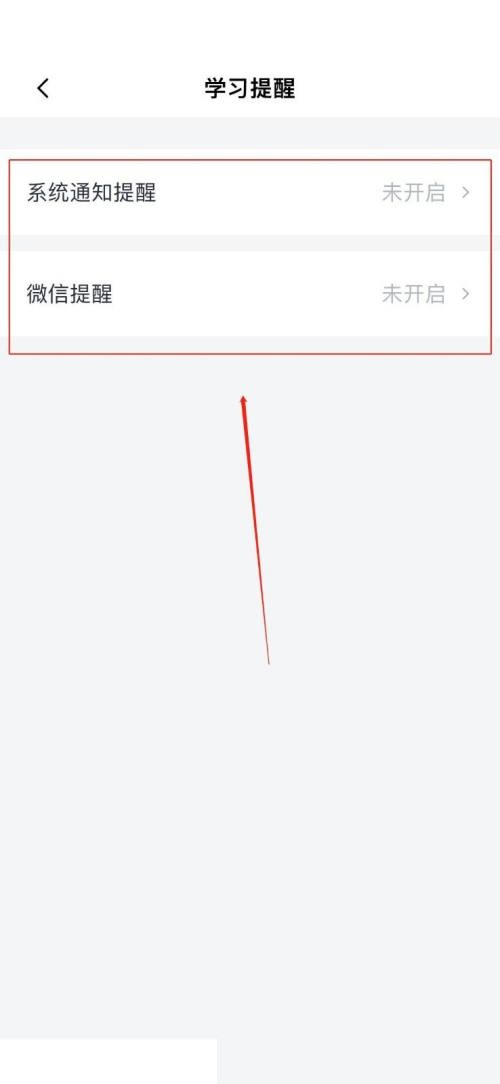
以上就是百词斩学习提醒怎么设置的全部内容了,想要了解更多资讯,敬请关注果粉迷!












