QQ音乐最新推出了歌单卡新功能,在这里我们可以将喜欢的歌曲全部制作成一张歌单卡,对想要分享多个歌曲的小伙伴来说会更加便利。接下来小编就为您带来具体的制作方法,感兴趣的话就来学习一下吧,希望对您有所帮助!

QQ音乐怎么制作歌单卡
1、打开QQ音乐,进入我的页面,找到自建歌单,点击加号。
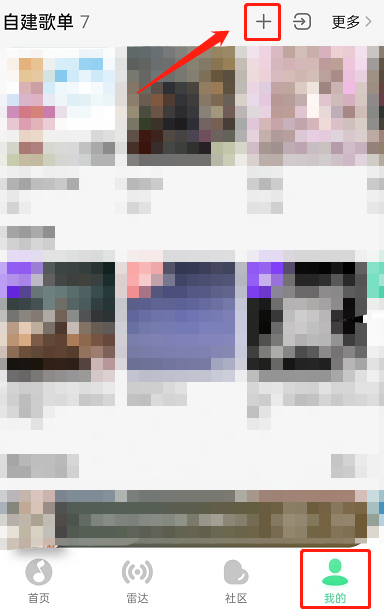
2、设置歌单名称,点击确认。
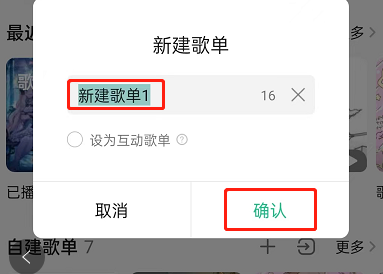
3、添加好歌曲后,点击分享。
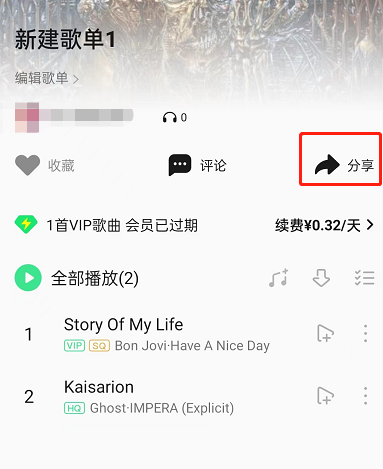
4、点击歌单卡。
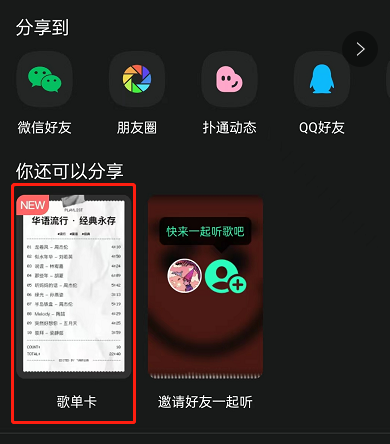
5、选择好卡片模板以后,点击右上角保存/分享即可。
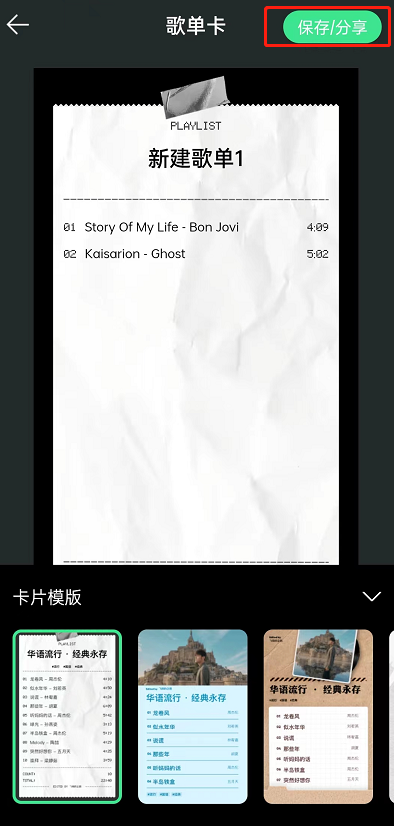
QQ音乐怎么设置评论背景卡
1、打开QQ音乐,点击我的,点击右上角三横线。

2、点击装扮中心。

3、向左滑动,点击评论背景卡,选择喜欢的样式即可。
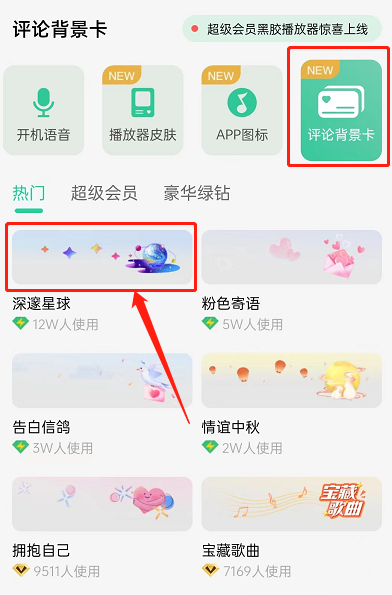
以上就是QQ音乐歌单卡制作方法介绍的全部内容了,赶快收藏果粉迷下载更多软件和游戏吧!












