韩剧TV是一款专注于韩剧方面的软件,这里拥有众多大家所熟知的热门电视剧,无论你想看什么,一键搜索即可快速查找到。此外,软件还拥有众多非常实用的功能,下面小编就为大家带来韩剧tv更换个人头像的方法,还不清楚的朋友快来了解一下吧。

韩剧tv如何更换头像
1、选择“韩剧TV”图标,进入软件。

2、找到下方的“我的”。

3、确认上方的“更换头像”。
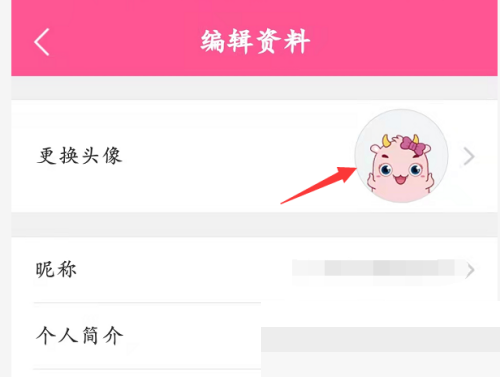
4、然后点击上方的【从相册中选择】就可以了。
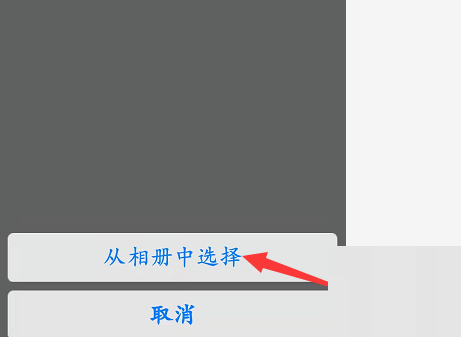
韩剧tv背景图在哪换
1、查看“韩剧TV”图标。

2、找到下方的“我的”。

3、选择上方的“头像处”。

4、选择上方的“编辑资料”。

5、点击背景图,重新选择图片更换即可。

以上就是韩剧tv头像更换方法介绍的全部内容了,赶快收藏果粉迷下载更多软件和游戏吧!












