classin在线教室是一款在线教育应用,在这里你可以开启教室并进行学习。有的小伙伴使用了教室后需要延长使用时间,小编得知大家的需求后特地带来了下文,需要的话可以跟着下文学习一下哦。

classin使用时间延长方法介绍
1、打开软件,找到并进入课程管理。
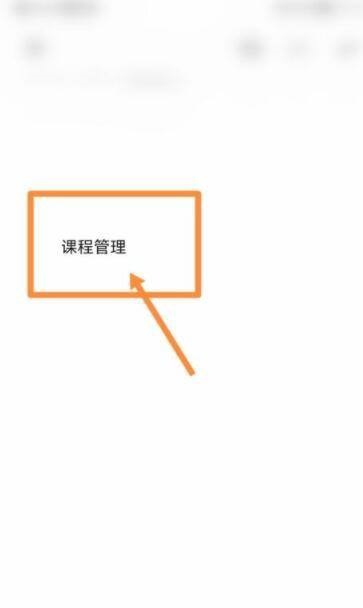
2、然后选择添加课程。

3、接着找到需要延长的课程,选择课程学习。
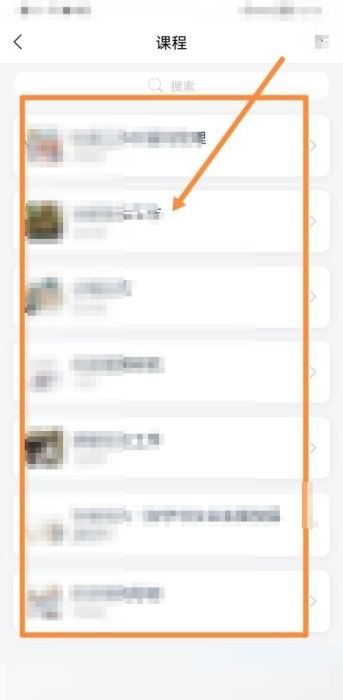
4、最后设置课程时间延时30分钟即可延长使用。

classin在线教室如何查看回放
1、在classin首页选择底部的【成长】选项。
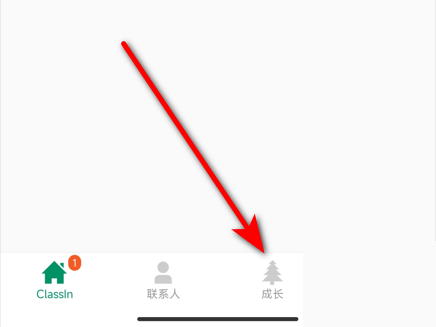
2、然后在成长界面选择【回放视频】选项,确认进入。

3、最后在回放列表中找到课程,点击进入即可。

以上就是classin使用时间延长方法介绍的全部内容了,赶快收藏果粉迷下载更多软件和游戏吧!












