豆瓣作为目前非常受欢迎的影音评分工具,能助大家有效查询众多用户对各种书籍、电影以及唱片方面的真实评论,若你是青少年的话,则需要在软件中开启青少年模式,有效管理您的使用时间,下面就为大家带来具体操作方法。

豆瓣青少年模式开启方法介绍
1、打开软件后,选择上方的设置。
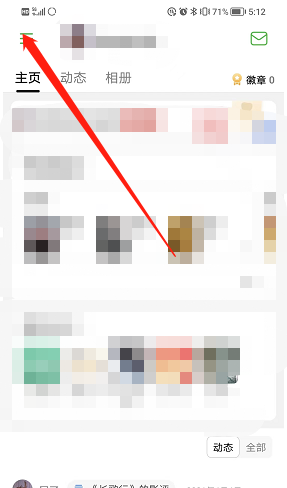
2、点击如图的【青少年模式】。
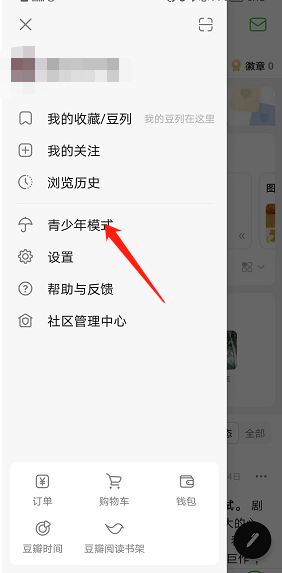
3、选择下方的【切换到青少年模式】就可以了。
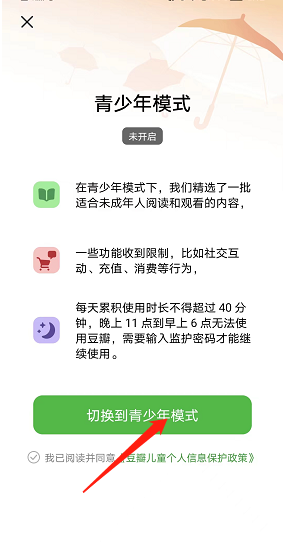
豆瓣如何签到
1、打开软件,进入【豆瓣时间】。
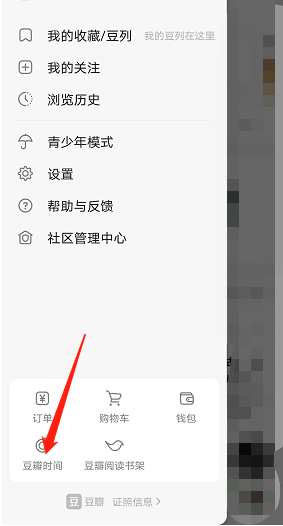
2、在上方选择【时间首页】。

3、进入下方的【签到】即可。
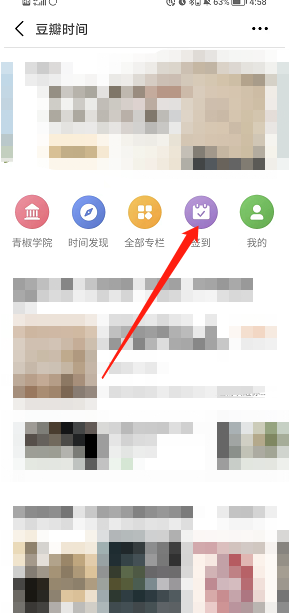
以上就是豆瓣青少年模式开启方法介绍的全部内容了,赶快收藏果粉迷下载更多软件和游戏吧!












