高途课堂怎样添加收货地址?高途课堂app是手机上的一款学习软件,软件里大家可以学习各种实用的课程,大家还可以在这里下单购买单品,那么怎么添加收获地址呢?还不清楚的小伙伴一起来看看吧!
高途课堂添加收货地址方法
1、在手机端选择高途课堂进入。

2、进入页面选择导航我的。
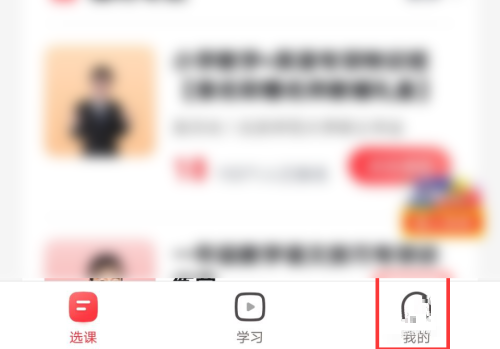
3、找到设置进行点击。
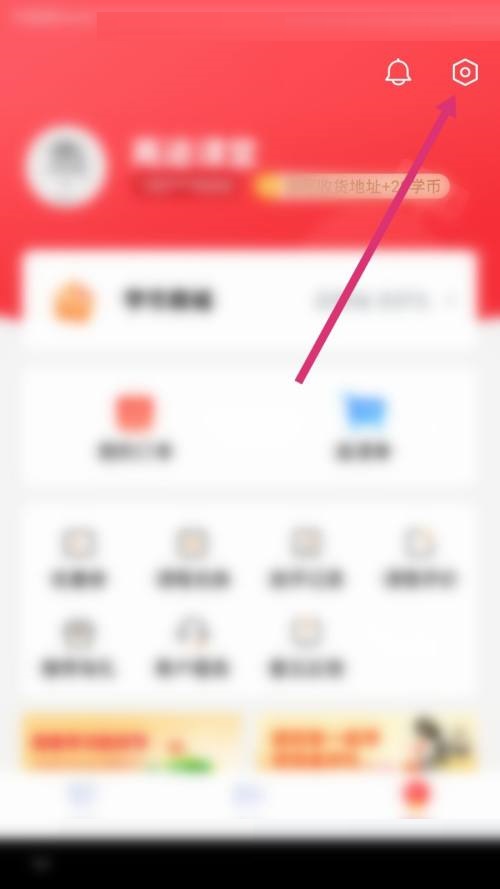
4、选择设置列表中的【收货地址】 。
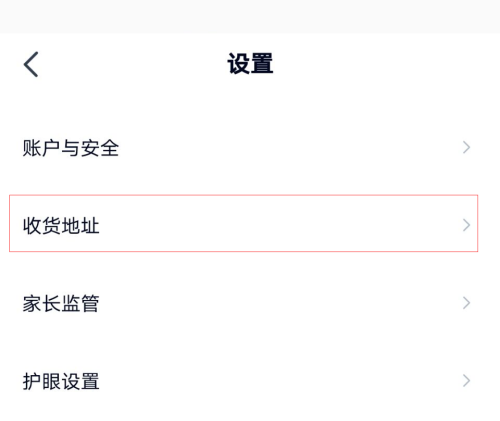
5、点击新增收货地址即可。
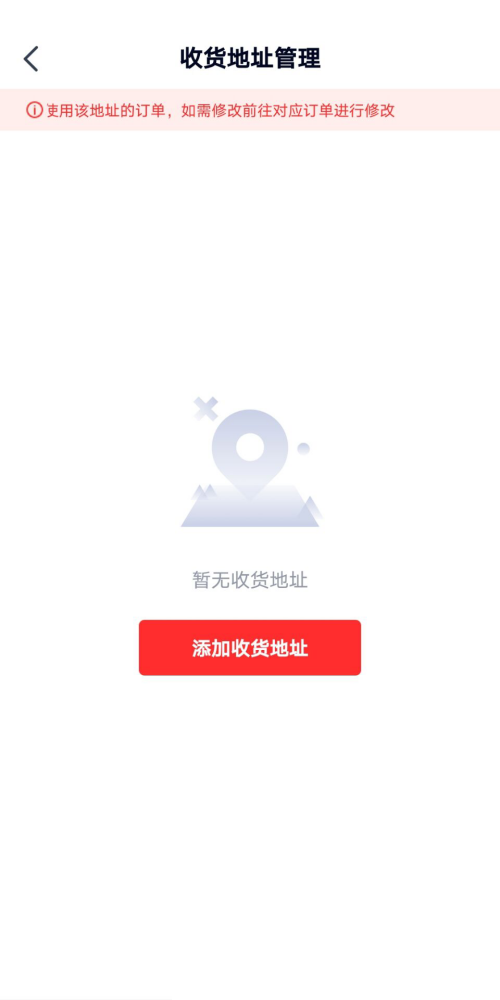
6、进入页面输入地址详情进行保存就可以设置了。
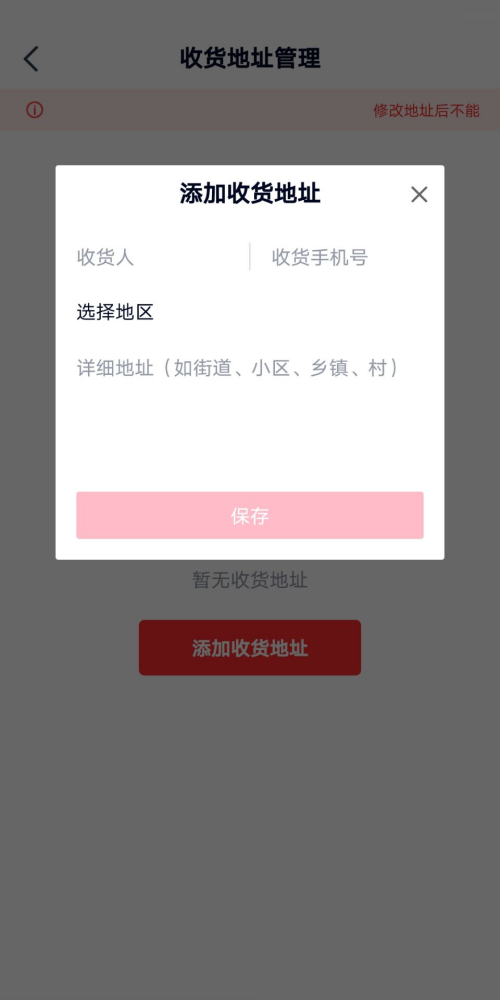
以上就是果粉迷小编整理的高途课堂怎样添加收货地址的内容了,希望可以帮助到大家!我们会持续为您更新精彩资讯,欢迎持续关注我们哦!












