爱奇艺极速版作为国内知名视频播放平台,这里拥有海量优质视频作品可供用户观看,并且随着观看的时间还能获取一定的收益,但也有不少的用户在使用的过程中遇到不少问题,那么本期小编就为大家带来主设备开启方法,不清楚的朋友一起来看看吧。

爱奇艺极速版主设备如何开启
1、在爱奇艺极速版app右下角选择我的。

2、点击如图的设置。

3、在设置页面单击账户与安全,选择设备管理。


4、最后在当前页面选择主设备即可。
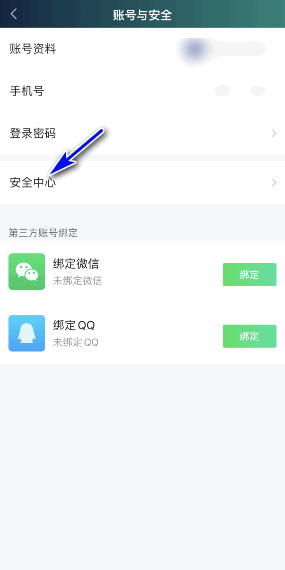
爱奇艺极速版如何查看缓存路径
1、进入爱奇艺极速版APP,找到页面下方的【我的】。
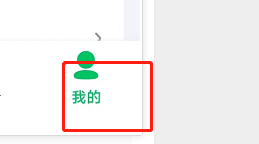
2、选择【设置】。
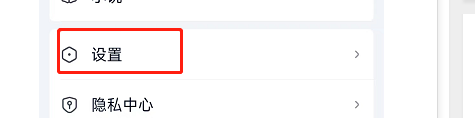
3、设置【下载选项】。

4、找到【选择缓存路径】。
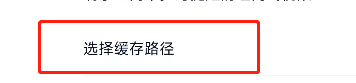
5、然后在此你就能看到爱奇艺极速版的缓存路径了。
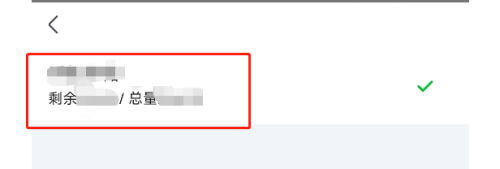
以上就是爱奇艺极速版主设备开启方法介绍的全部内容了,赶快收藏果粉迷下载更多软件和游戏吧!












