到家美食会是一款十分受欢迎的订餐应用软件,只需四步就可以坐享美食,让用户顺利轻松地完成订餐。那么如何使用这个app来牟取优惠代码呢?今天果粉迷小编就给大家分享一波到家美食会app优惠代码怎么用的教程,感兴趣的朋友可以了解一下哦!

到家美食会app优惠代码使用教程
第一步 打开到家美食会APP

第二步 选择你喜欢的餐厅

第三步选择你喜欢的菜

第四步 确认订单,确认订单餐费以超过50元

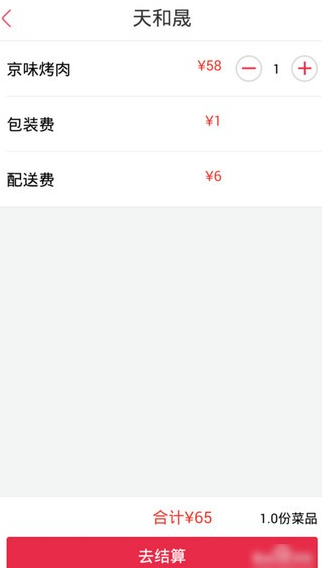
第五步修改用户信息 填写手机号,完成注册

第六步 填写优惠代码,完成后系统提示餐费减20元
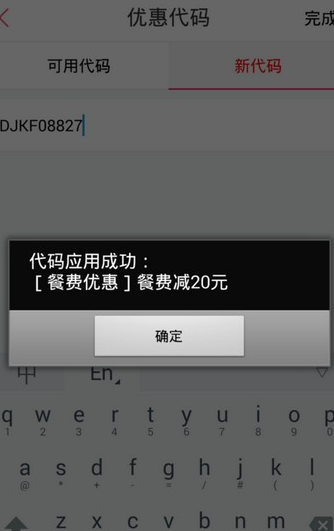
第七步 提交订单 就等着美食到家吧

相关信息
最靠谱的订餐、送餐应用!提供近千家知名餐厅外卖、送餐服务。在北京和上海与上千家知名餐厅合作提供外卖订餐、送餐服务。到家美食会自有专业的送餐团队每天奔走于大街小巷,只为把你喜欢的美食送到家!现在就看看想吃什么吧。
上文就是小编为大家带来的到家美食会app优惠代码怎么用的教程,关注果粉迷下载了解更多资讯!












