闲鱼作为一款二手交易平台,很多用户都会担心商品质量问题,那么目前软件推出了验货包功能,开启此功能就会优先将产品寄到平台鉴定来确定真假,那么这个功能怎么操作呢?下面就是开启验货担保的方法,赶紧来看看吧!

闲鱼怎么开启验货担保
1、打开闲鱼,点击下方中间卖闲置。
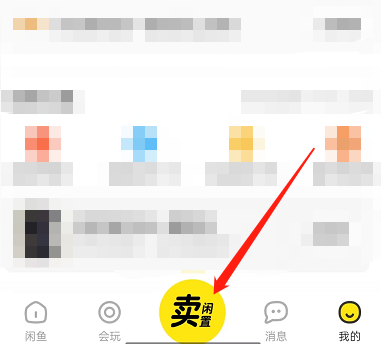
2、点击发闲置。
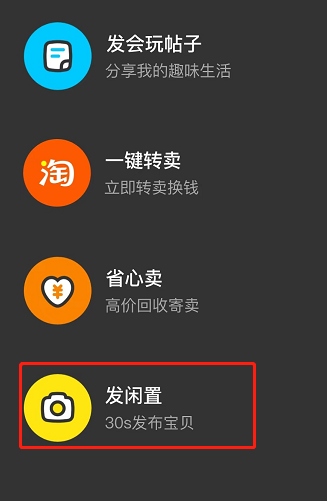
3、填写好商品信息,选择好商品标签后,滑动到最底部,打开验货宝右侧开关。
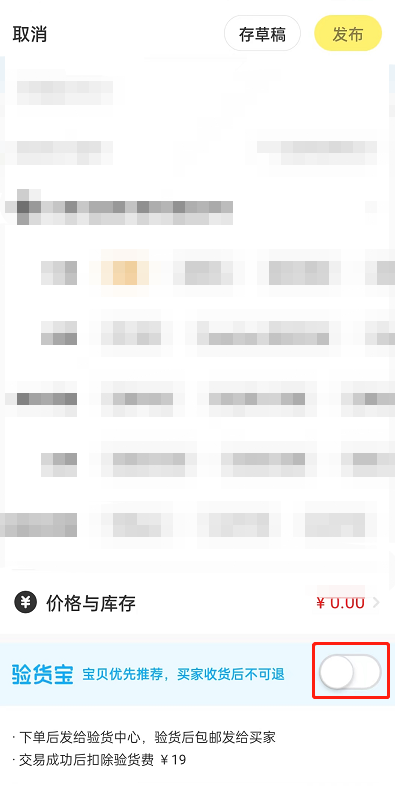
4、选择好品牌以及成色。
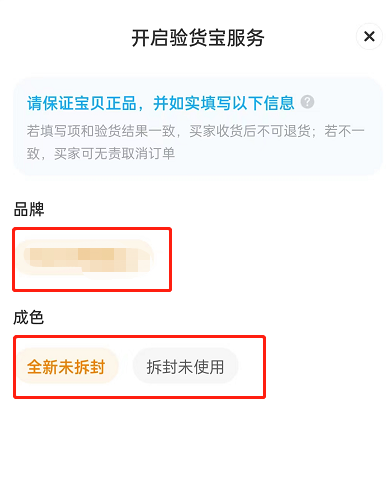
5、确认验货商品信息正确,提交19元验货费,即可开启验货担保服务。

以上就是闲鱼验货担保开启方法教程的全部内容了,赶快收藏果粉迷下载更多软件和游戏吧!












