soul是一款帮助大家找到灵魂伙伴的软件,在这里大家将通过简单小测试来匹配灵魂契合度高的朋友,你们可以畅所欲言,谈论各种热点话题。此外,软件还有诸多功能可供大家使用哦!让大家互动更加方便,那么Soul群公告怎么设置呢?下面就为大家带来详细介绍。

Soul群公告设置方法介绍
1、点击群组
在Soul中找到自己的群组并点击一下。
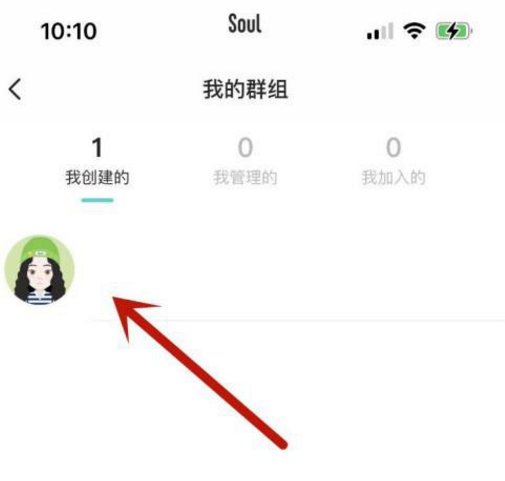
2、点击小标
进入群组后点击右上角小标。

3、发布公告
从群公告界面编辑内容进行发布即可。
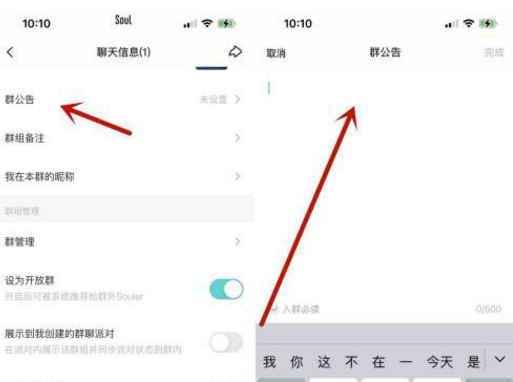
以上就是Soul群公告设置方法介绍的全部内容了,赶快收藏果粉迷下载更多软件和游戏吧!












