高德地图支付方式怎么调整?大家在使用高德地图APP进行打车的时候,可以根据自己的实际需要进行调整付款方式,操作也很简单,下面小编就为大家来介绍一下高德地图支付方式怎么调整的相关内容,一起来看看吧。
高德地图设置支付方式技巧
第一步、打开高德地图,进入首页选择点击打车。
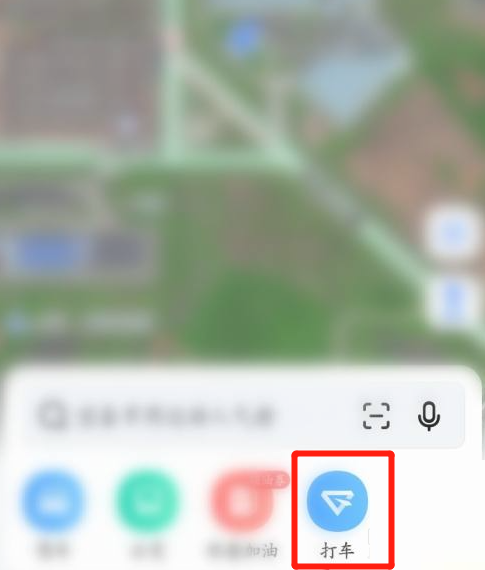
第二步、点击上面的个人中心。
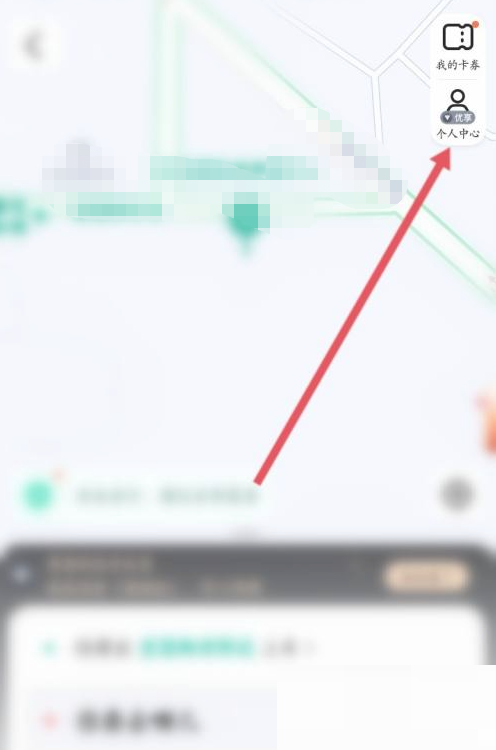
第三步、进入个人中心页面里点击支付方式。

第四步、选择支付方式,点击去开通选项。

第五步、点击下面的开通免密支付。
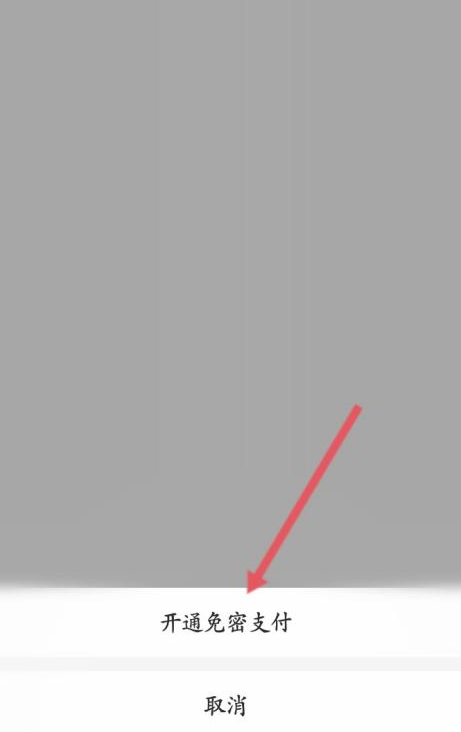
第六步、最后选择点击下面的确认选项即可。

以上就是高德地图支付方式怎么调整的全部内容了,想要了解更多资讯,敬请关注果粉迷!












