哔哩哔哩是很多小伙伴都喜欢使用的一款视频播放软件,在最新版本的哔哩哔哩上线后,新添加了不少的趣味玩法,工房就是其中的一种,不过还有很多小伙伴不太清楚哔哩哔哩工房怎么授权绑定微信,在这里就给大家带来了相关的介绍,一起来看看吧!
哔哩哔哩工房怎么授权绑定微信
1、首先打开软件个人中心,选择【工房】。
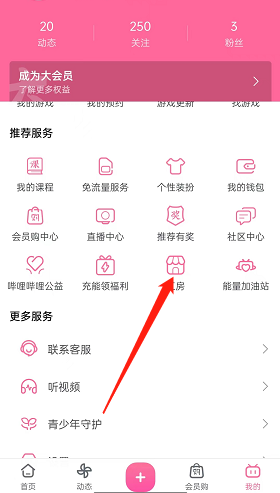
2、然后选择我的。

3、接着选择右上角的设置。
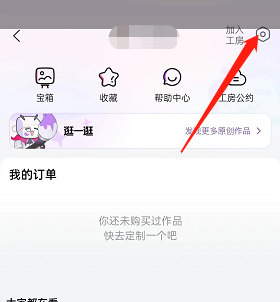
4、点击如图的界面,选择【去授权】。
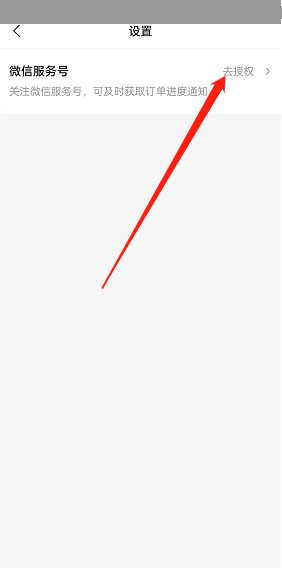
5、最后按照如图的介绍完成即可。

以上就是关于哔哩哔哩工房怎么授权绑定微信的介绍了,想要知道更多内容的小伙伴赶紧关注果粉迷吧!












