腾讯应用宝是一款腾讯专门为手机用户打造的应用下载软件,丰富的应用内容应有尽有,提供优质的服务。不过很多小伙伴手机中应用太多了,还不知道要如何卸载这个app?今天果粉迷小编就给大家分享一波腾讯应用宝app怎么卸载的教程,感兴趣的朋友可以了解一下哦!

腾讯应用宝app卸载教程
方法一
1.找到【应用宝】的应用图标(不是快捷方式),长按

2.将其拖动到【删除】图标里
3.选择【确定】即可
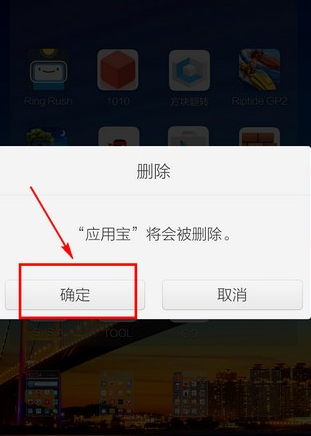
方法二
1.进入手机【设置】,选择【应用程序】
2.选择【已安装】

3.滑动找到【应用宝】点击打开

4.选择【卸载】即可

方法三
1.选择一个清理应工具如【猎豹清理大师】
2.选择【软件管理】进入

3.找到【应用宝】勾选后,点击底部的卸载即可
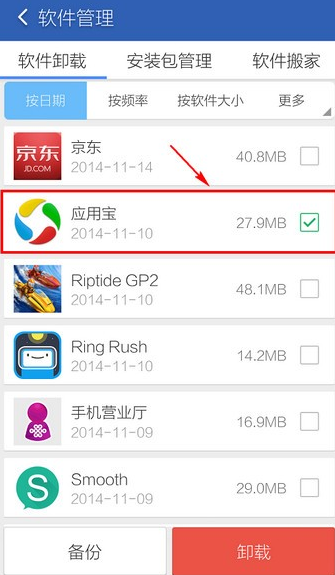
相关信息
应用宝(Android)是腾讯应用中心倾力打造的手机应用商店,致力于为用户提供丰富、优质、安全、个性化的安卓软件、游戏资源和一站式的下载管理体验,全方位覆盖用户的下载、管理、收藏、分享、社交娱乐等多样化需求。
上文就是小编为大家带来的腾讯应用宝app怎么卸载的教程,关注果粉迷下载了解更多资讯!












