taptap在部分情况下支持退款,如购买了不合心意的游戏,但是很多用户不知道具体的退款步骤,下面小编就为大家带来详细操作步骤,还不清楚的朋友快来看看吧。
taptap退款教程

1、打开手机上的taptap应用,登录你购买游戏的taptap账号,在首页点击右上角的【头像】;

2、然后在左侧展开的菜单中,点击【订单】;

3、在所有购买的订单中,选择符合退款前提的游戏订单,点击右上角的【:】两个点按钮;
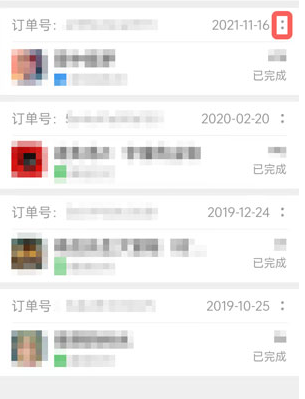
4、然后选择菜单中的【申请退款】;

5、最后在退款原因中说明自己需要退款的原因,点击【申请退款】,等待官方同意后即可退款成功。

以上就是taptap退款教程的全部内容了,赶快收藏果粉迷下载更多软件和游戏吧!












