猎豹浏览器是一款采用独家网页缓存技术的浏览应用软件,无缝浏览,极速翻页,网页滑动更流畅,不卡顿,内存超低占用。那么这个app该怎么使用呢?今天果粉迷小编就给大家分享一波猎豹浏览器app该怎么使用的教程,感兴趣的朋友可以了解一下哦!
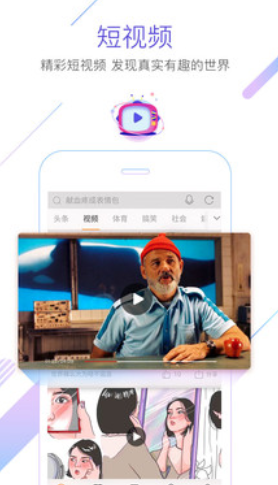
猎豹浏览器app使用教程
1.打开猎豹手机浏览器,滑动找到【热门影视】

2.可选择类型或者直接进入热门影视

3.在金山影视即可看各类视频

4.以热映大片为例,选择一部大片进入
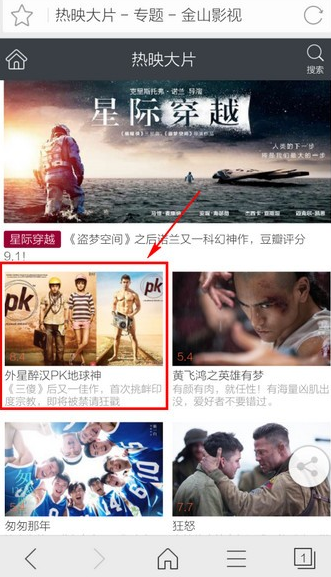
5.需要下载电影的话点击【播放】或【缓存】

6.以【播放】为例,缓冲完毕后可正式进入,了解相关手势

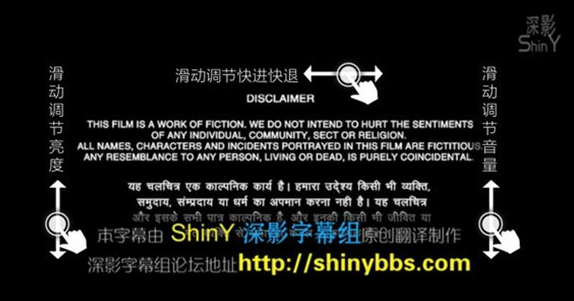
7.点击中央区域可唤出状态栏,选择【缓存】等操作

8.弹出列表,点击视频标题

9.开始缓存,缓存完毕后即可离线观看

相关信息
支持缓存和下载,能够离线播放,支持众多的视频网站和格式,了解网民硬需求,支持百度影音和快播……使用这一款浏览器,网民基本不需要再安装其他各个视频APP了。视频是手机浏览核心需求,猎豹浏览器手机版能否从这个功能点切入红海市场并实现弯道超车,值得期待。
上文就是小编为大家带来的猎豹浏览器app该怎么使用的教程,关注果粉迷下载了解更多资讯!












