阿里旅行是一款提供一站式服务的出行旅游应用软件,实时航班动态,订制航线低价提醒,快捷查询预订信息,全面保证支付安全。那么这个app该怎么使用呢?今天果粉迷小编就给大家分享一波阿里旅行app该怎么使用的教程,感兴趣的朋友可以了解一下哦!

阿里旅行app使用教程
1、首先我们点开阿里旅行的客户端

2、然后点击【红包优惠券】

3、点击红包

4、然后认真看一下红包的有效期,没到使用期或者过期都无法使用

5、我们在消费是时候,点击【预定】,提交订单的时候不要去找红包

6、付款时,我们可以看到一个优惠详情,点击进去
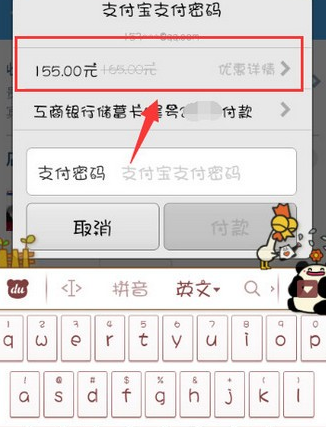
7、这时候你就可以看到抵扣了阿里旅行的红包,所以在使用阿里旅行红包是自动扣除,你只要关注你的订单金额和付款金额是否扣除了红包就行。

相关信息
阿里出品,支付宝交易,一站式旅行服务。国内国际机票,一张机票地球变小!实价有房保障,不再担心订不到房!超值优惠折扣,覆盖全国所有景区!各地旅行线路,便宜有趣随时可走!全国任意城市,用手机购买火车票!用手机玩转你的旅行,爱梦想,去旅行!
上文就是小编为大家带来的阿里旅行app该怎么使用的教程,关注果粉迷下载了解更多资讯!












