天天P图是一款功能齐全的美图编辑软件,简单实用的照片编辑功能,专业特效、光斑虚化、智能补光,马赛克、星光镜,应有尽有。那么这个app该怎么使用呢?今天果粉迷小编就给大家分享一波天天P图app怎么换脸的教程,感兴趣的朋友可以了解一下哦!

天天P图app换脸教程
1.首先我们打开天天P图APP,选择疯狂变脸功能,

2.接着在上方选择自己想要的style,

3.点击想要变脸的样子,

4.然后就进入了拍摄界面,可以直接拍摄,也能通过左下角选择以往的照片来变脸,

是不是很好看。
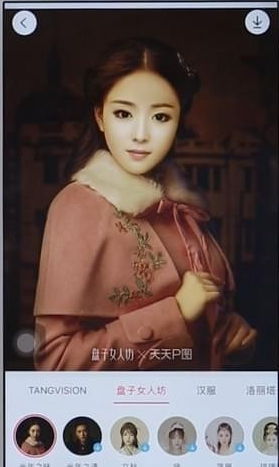
相关信息
刷爆朋友圈的媚娘装、小学生照、军装照,全都出自天天P图~拥有超多爆款玩法,集自拍相机、美容美妆、疯狂变脸等多功能于一体的P图软件,并登上中国、台湾、香港、澳门、马来西亚、越南等多个国家和地区的App商店总榜首位。
上文就是小编为大家带来的天天P图app怎么换脸的教程,关注果粉迷下载了解更多资讯!












