B612咔叽是一款非常好用的美颜相机软件,超过1000个贴纸,从卖萌 、搞怪 、混血女神,一秒钟带你变身。很多小伙伴还不知道拍好的照片该如何分享到朋友圈?今天果粉迷小编就给大家分享一波B612咔叽app怎么分享到微信朋友圈的教程,感兴趣的朋友可以了解一下哦!
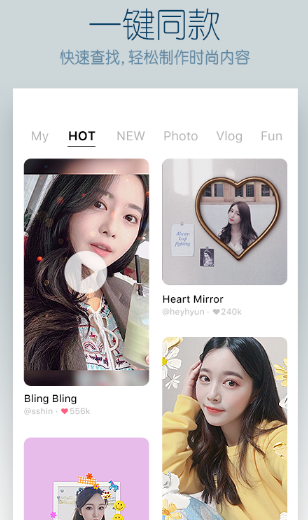
B612咔叽app微信朋友圈分享教程
1、首先,打开B612咔叽,挑选好你喜欢的贴纸!点击就可以添加!

2、然后。拍摄完成之后,点击箭头所指的保存位置!
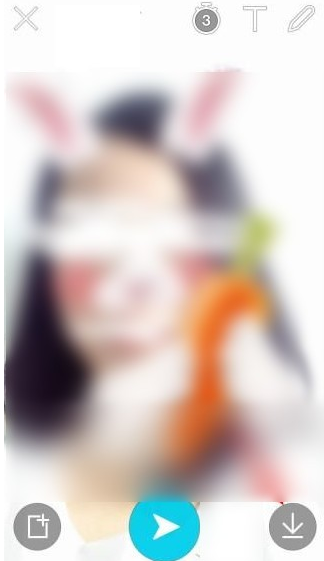
3、然后,看到微信的图标了吗?点击它!箭头所指的位置!

4、选择好你要分享给的好友!或者创建新的聊天!

5、这时候会跳出一个对话框,点击发送即可!

相关信息
b612咔叽相机app是一款功能非常强大的拍照神器,结合了b612的滤镜和snow的滤镜,相当于一个拍照软件有两款美颜自拍功力,让你拍的更美,滤镜选择更多,让你变得更美更自信!
上文就是小编为大家带来的B612咔叽app怎么分享到微信朋友圈的教程,关注果粉迷下载了解更多资讯!












