国家反诈中心怎么快速注册?国家反诈中心快速注册的方法步骤是什么?随着国家反诈骗政策的快速推进,国家公安部也正式推出了一个非常专业的反诈骗APP,也就是国家反诈中心,很多用户还不知道怎么进行注册,下面小编就为各位用户来介绍一下国家反诈中心快速注册的相关内容,一起来看看吧。
国家反诈中心如何快速注册 国家反诈中心注册步骤

1、手机应用商店搜索“国家反诈中心”并下载安装;
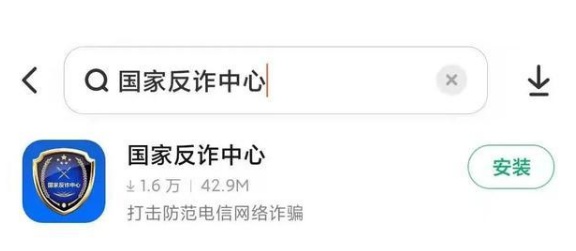
2、打开应用,点击“快速注册”,输入手机号→获取验证码→点击“下一步”,完善账号并保存;


3、继续完善信息,完成身份认证(人脸识别);
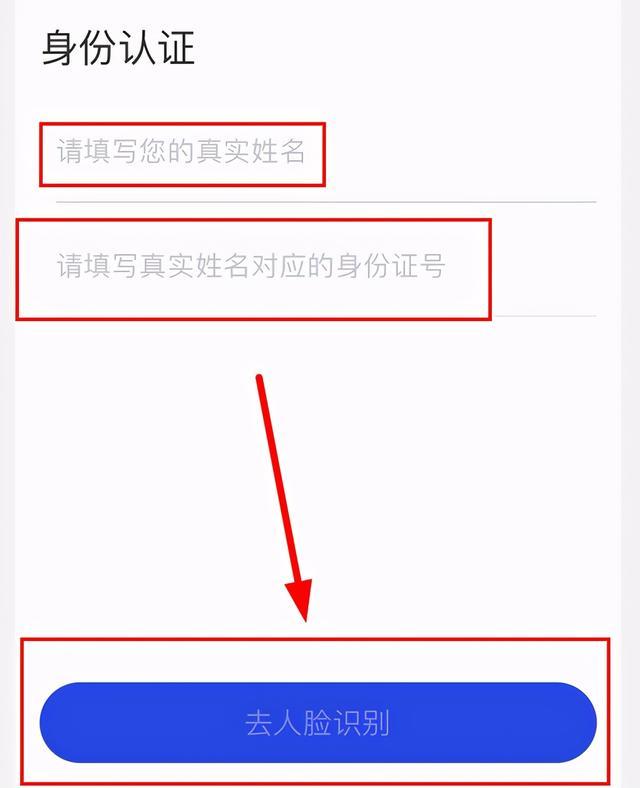

4、开始使用。

以上就是国家反诈中心怎么快速注册的全部内容了,想要了解更多资讯,敬请关注果粉迷!












