腾讯微信是一款基于Android平台的腾讯微信服务软件,随时随地联系身边的朋友,带给您全新的移动即时通信体验。那么这个app该怎么使用呢?今天果粉迷小编就给大家分享一波腾讯微信app怎样设置拒绝进群的教程,感兴趣的朋友可以了解一下哦!
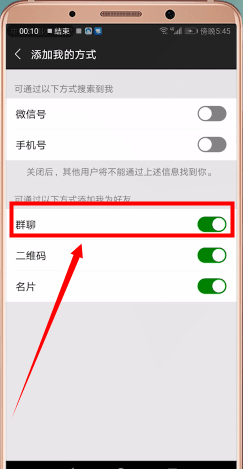
腾讯微信app拒绝进群设置教程
首先打开新版本手机【微信】客户端
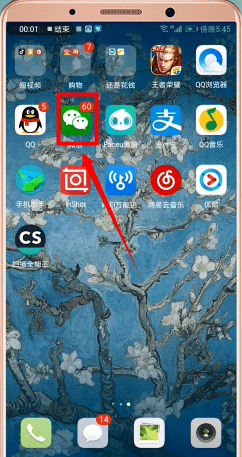
然后点击首页面右下角【我】

再点击【设置】【隐私】【添加我的方式】
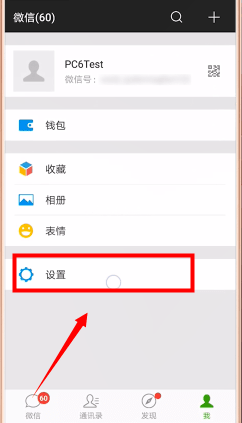

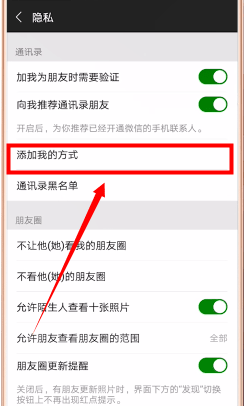
最后将【群聊】右侧的开关关闭即可
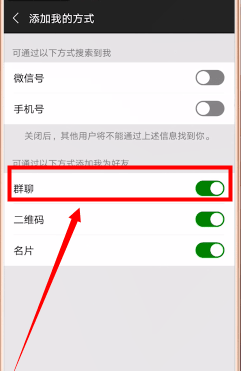
相关信息
微信,是一个生活方式,超过十亿人使用的手机应用。支持发送语音短信、视频、图片和文字,可以群聊,仅耗少量流量,适合大部分智能手机。朋友圈,跟朋友们分享生活点滴。摇一摇、查看附近的人,世界不再有陌生人。扫一扫,可以扫商品条码、图书封面、CD封面,甚至扫描英文单词来翻译成中文。
上文就是小编为大家带来的腾讯微信app怎样设置拒绝进群的教程,关注果粉迷下载了解更多资讯!












