掌上公交是一款公交出行查询软件,精确查找附近线路,自由切换乘车站点,提供多种换乘方案,选择优选方案抵达目的地。那么这个app该怎么使用呢?今天果粉迷小编就给大家分享一波掌上公交app具体怎么操作的教程,感兴趣的朋友可以了解一下哦!

掌上公交app使用教程
首先打开手机掌上公交,界面如下
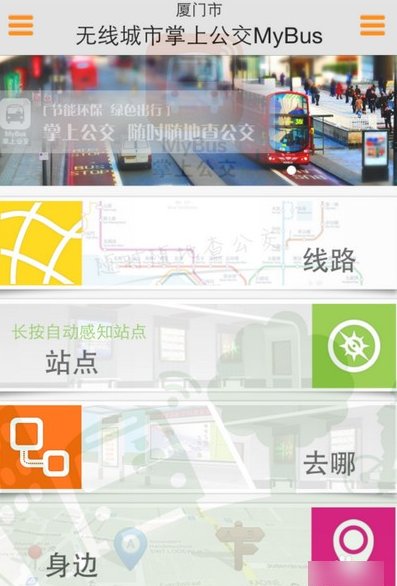
如果知道线路的话,可以直接输入公交车线路进行搜索,如下所示

输入线路后即可查到该线路的信息

点击车的信息后可以看到现在公交车的动态以及下一班的发车时间等信息

如果想知道所在的站点有多少车以考虑乘坐方案可以选择站点,输入站点,如下图
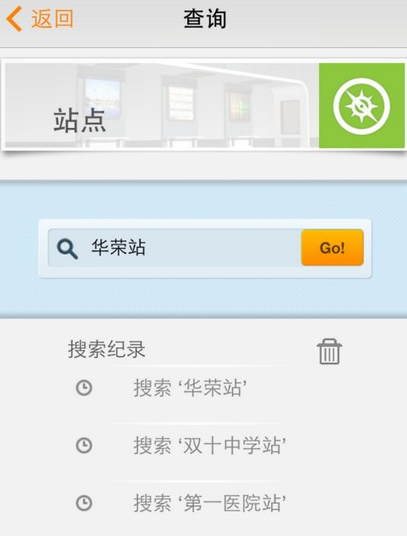
即可出现经过该站点的所有车次

如果想知道当前位置或某出发点到某目的地的车次信息,可以选择按地点查询

输入起始点和终点的名称,或者可以直接沿用当前位置

输入之后即可出先换乘,搭车信息

相关信息
掌上公交,实时公交,目前数据已覆盖全国近百个城市,例如:深圳、天津、厦门等等。全国首创的,以实时公交为特色功能的无线城市掌上公交(MyBus)全国覆盖城市更多、用户量更多、下载量更多;深度打造的用户体验、功能细致等方面胜人一筹;希望能为千百万用户提供高质量的出行服务。
上文就是小编为大家带来的掌上公交app具体怎么操作的教程,关注果粉迷下载了解更多资讯!












